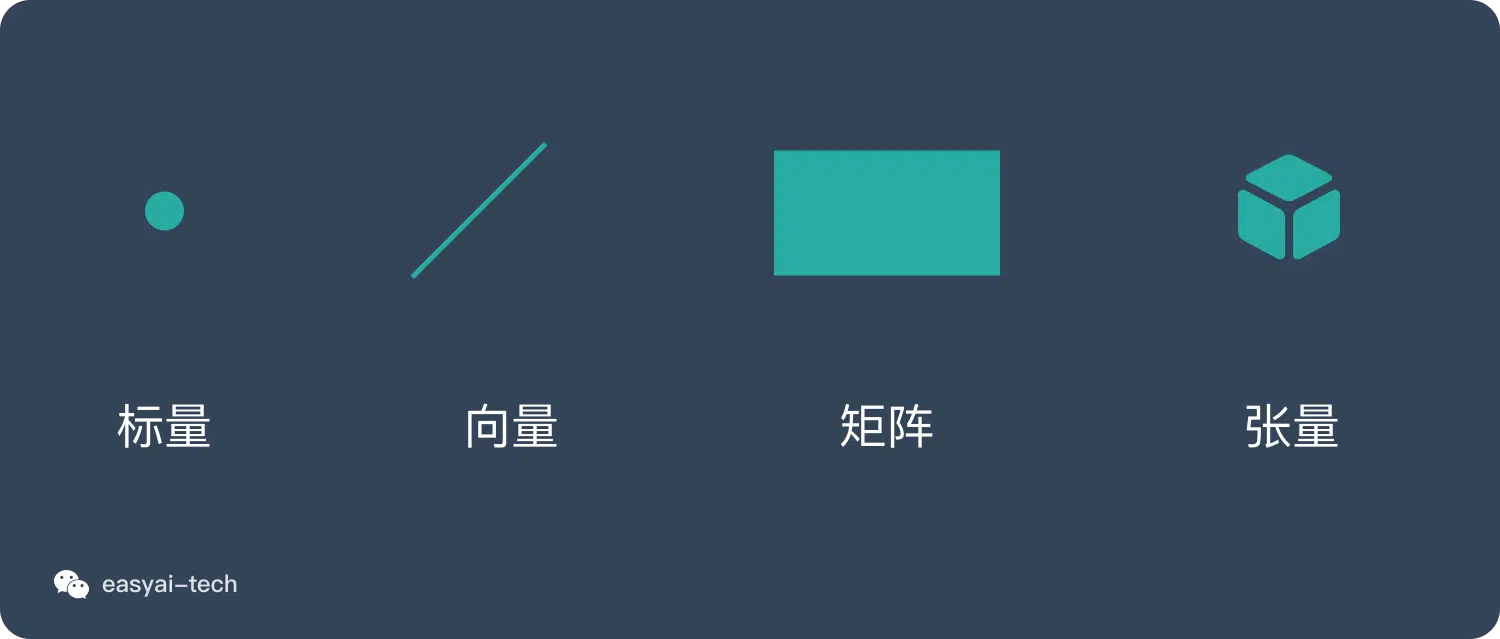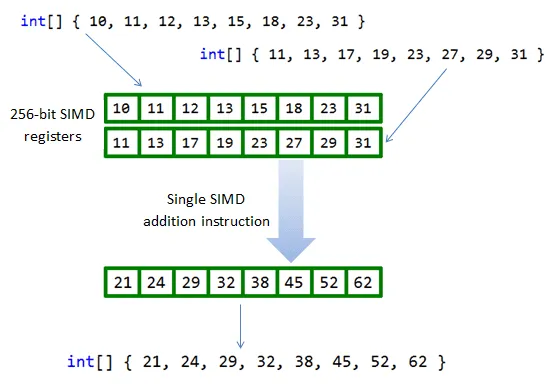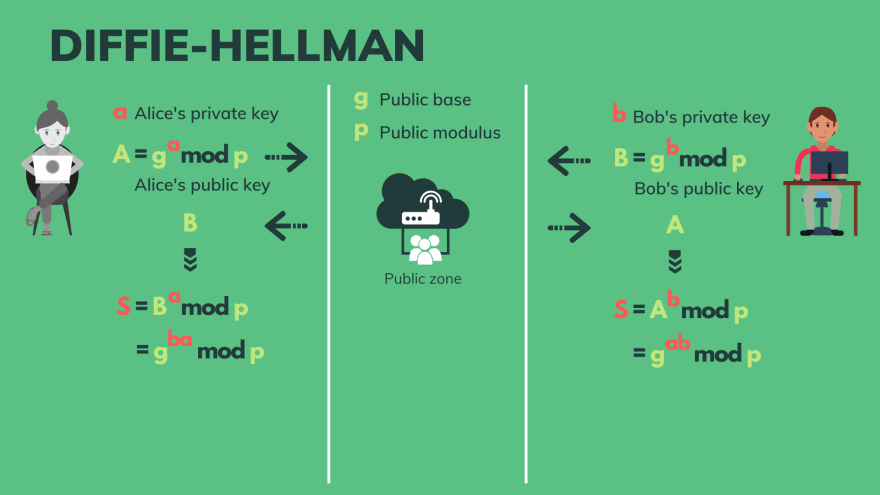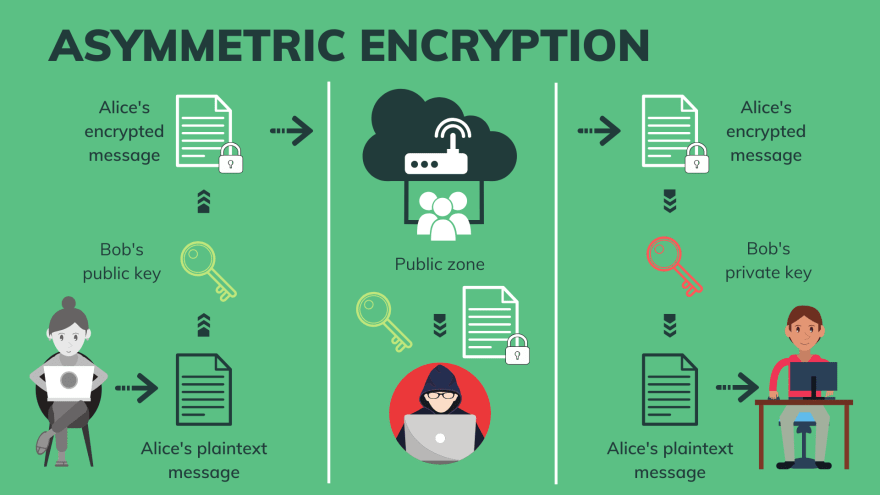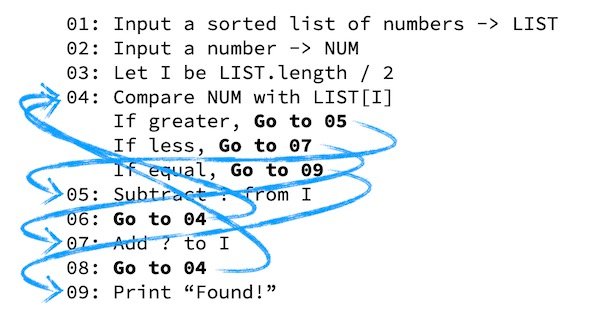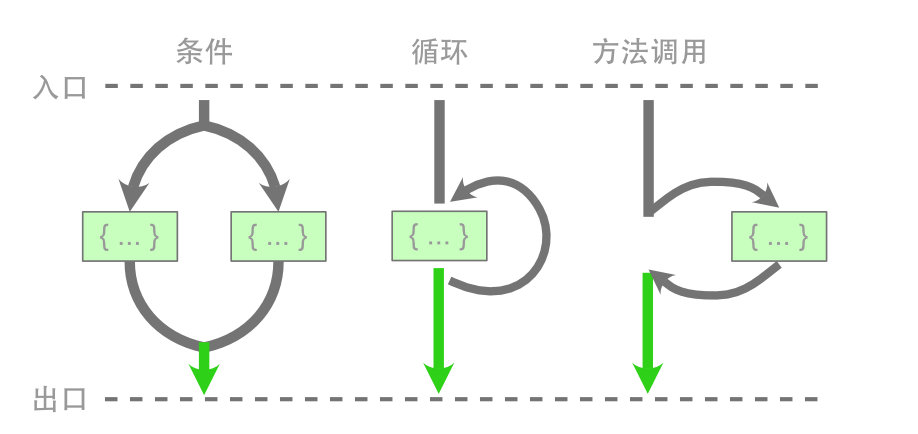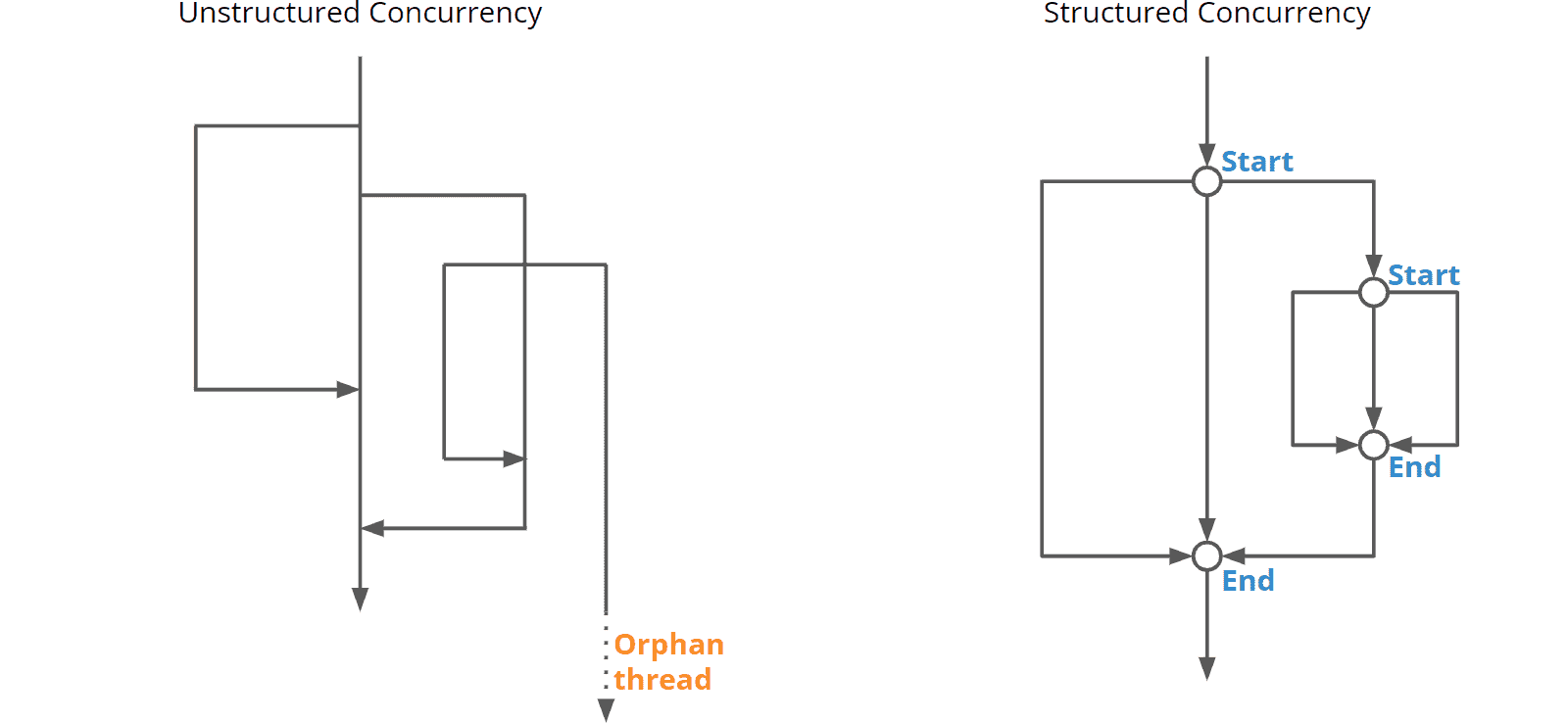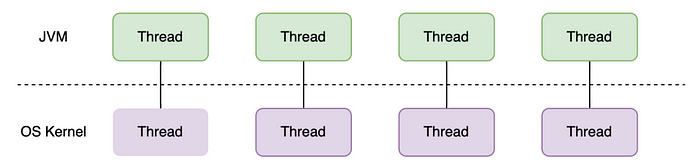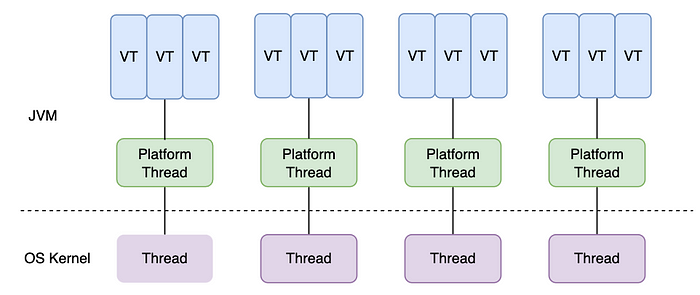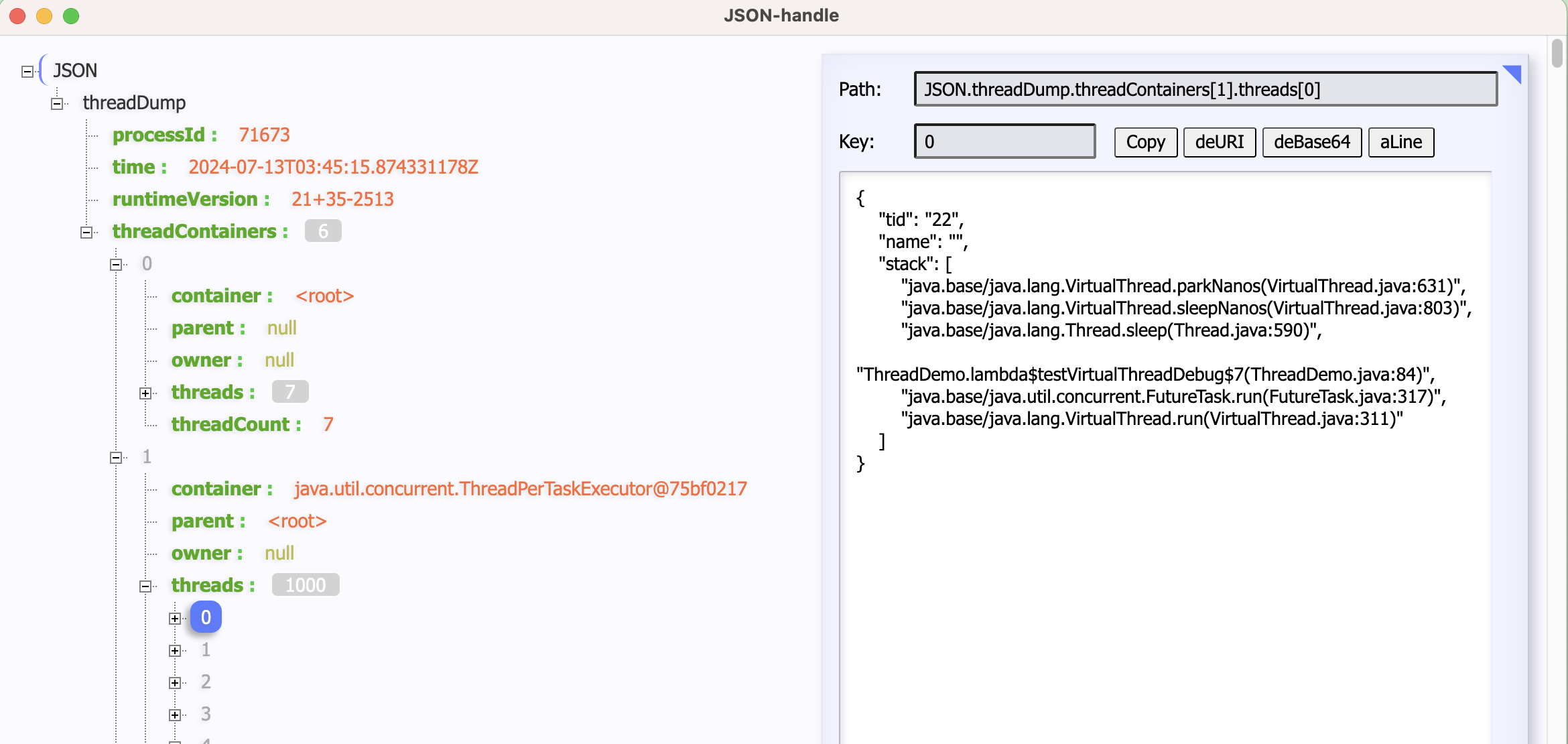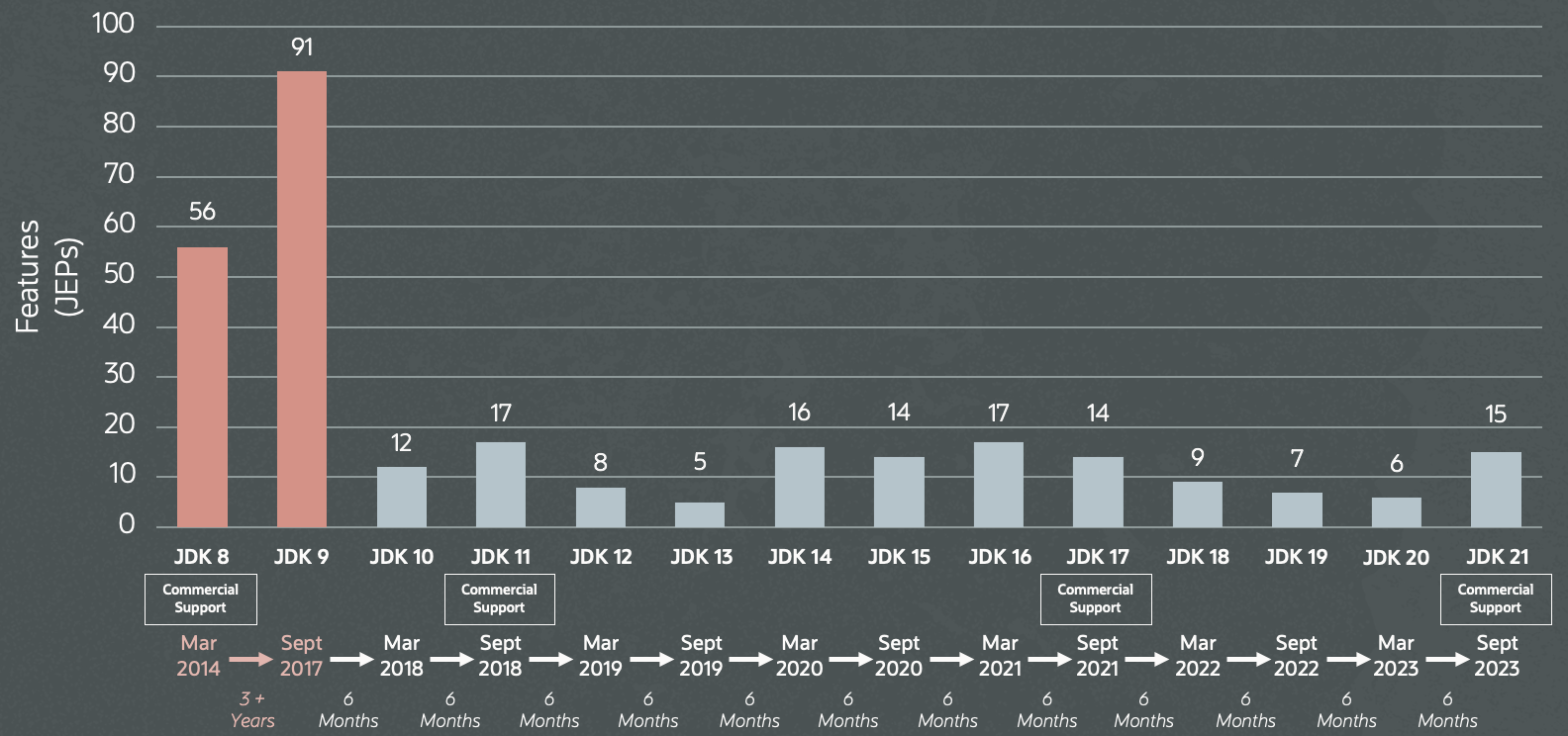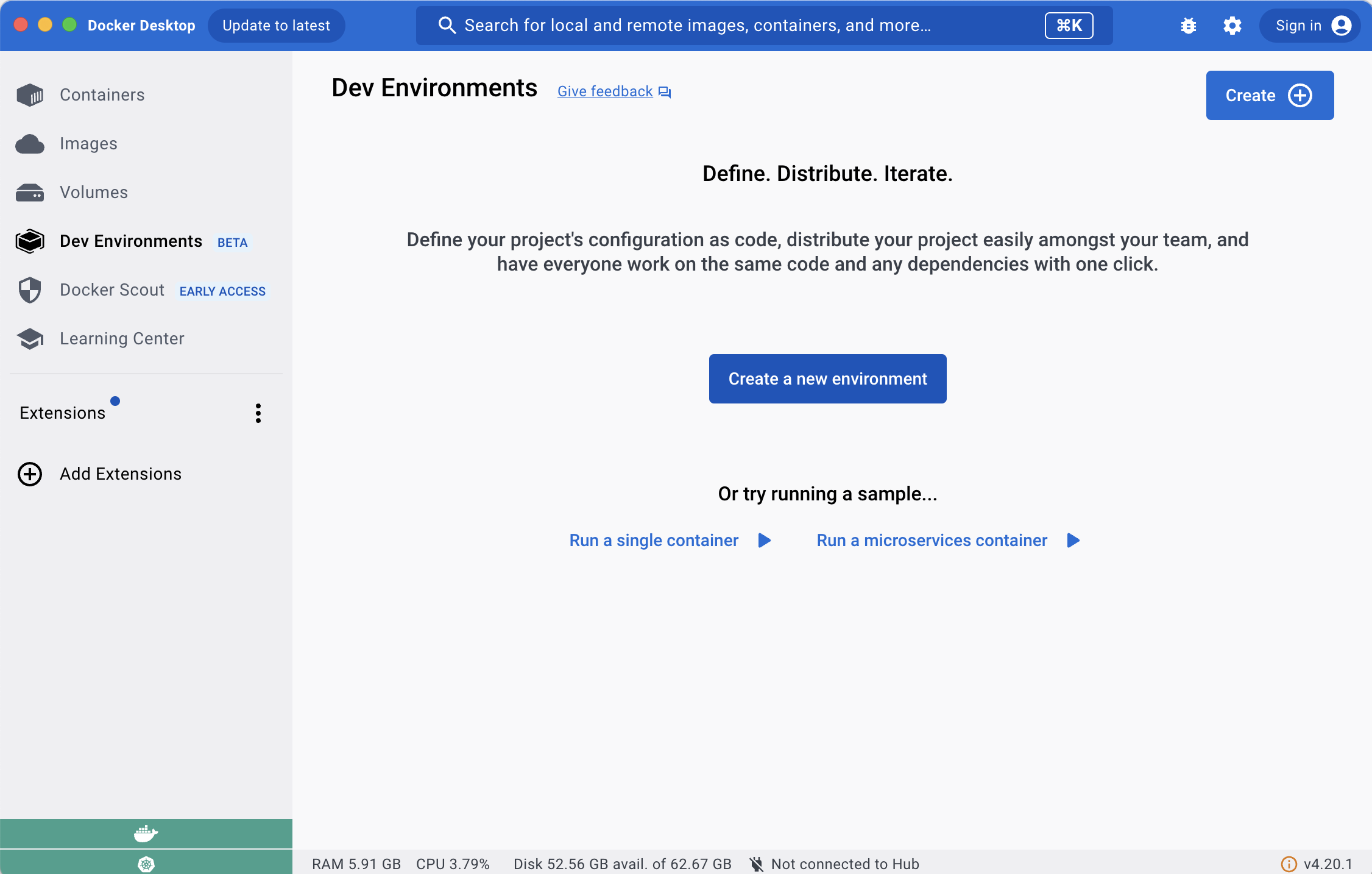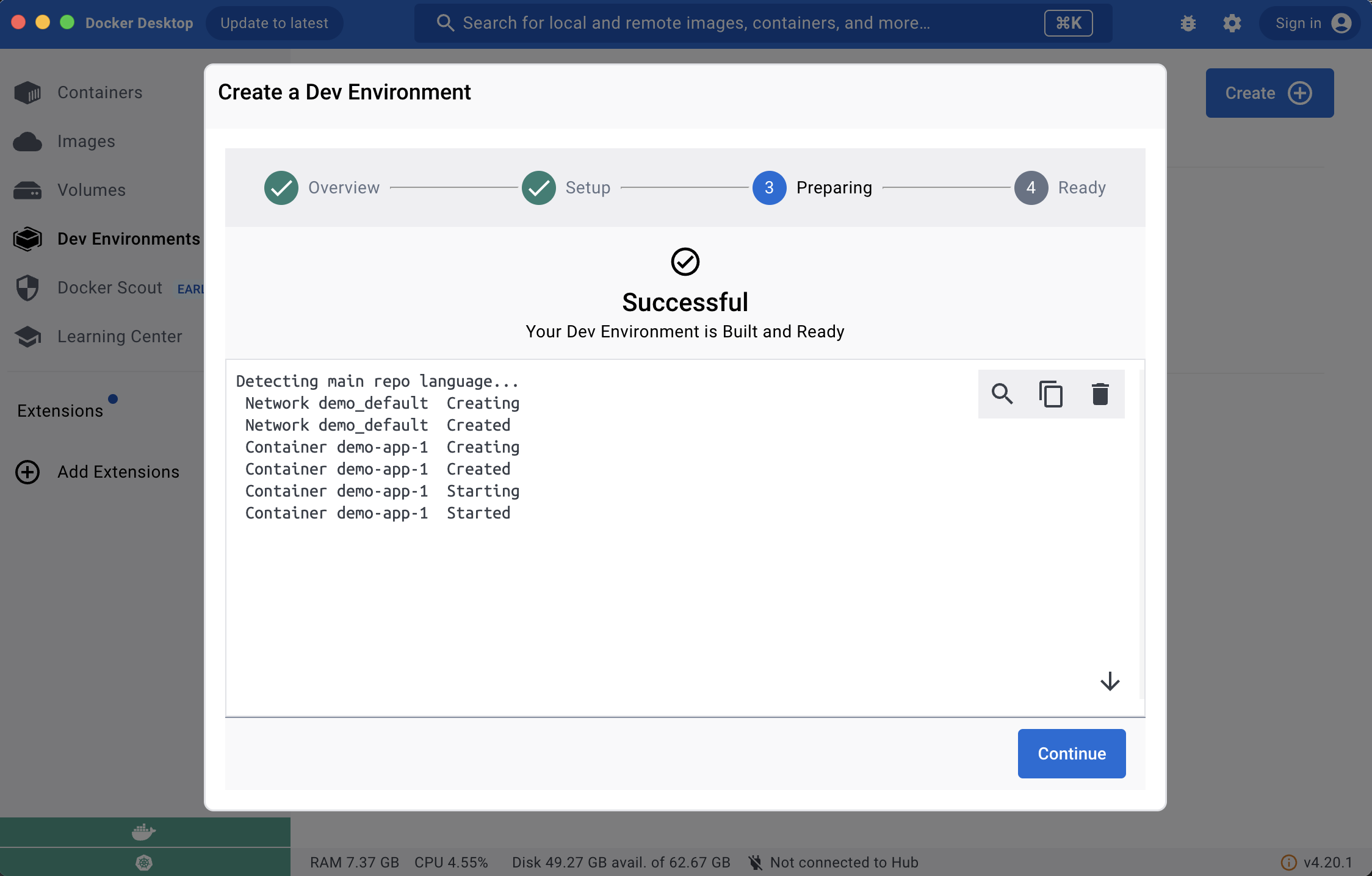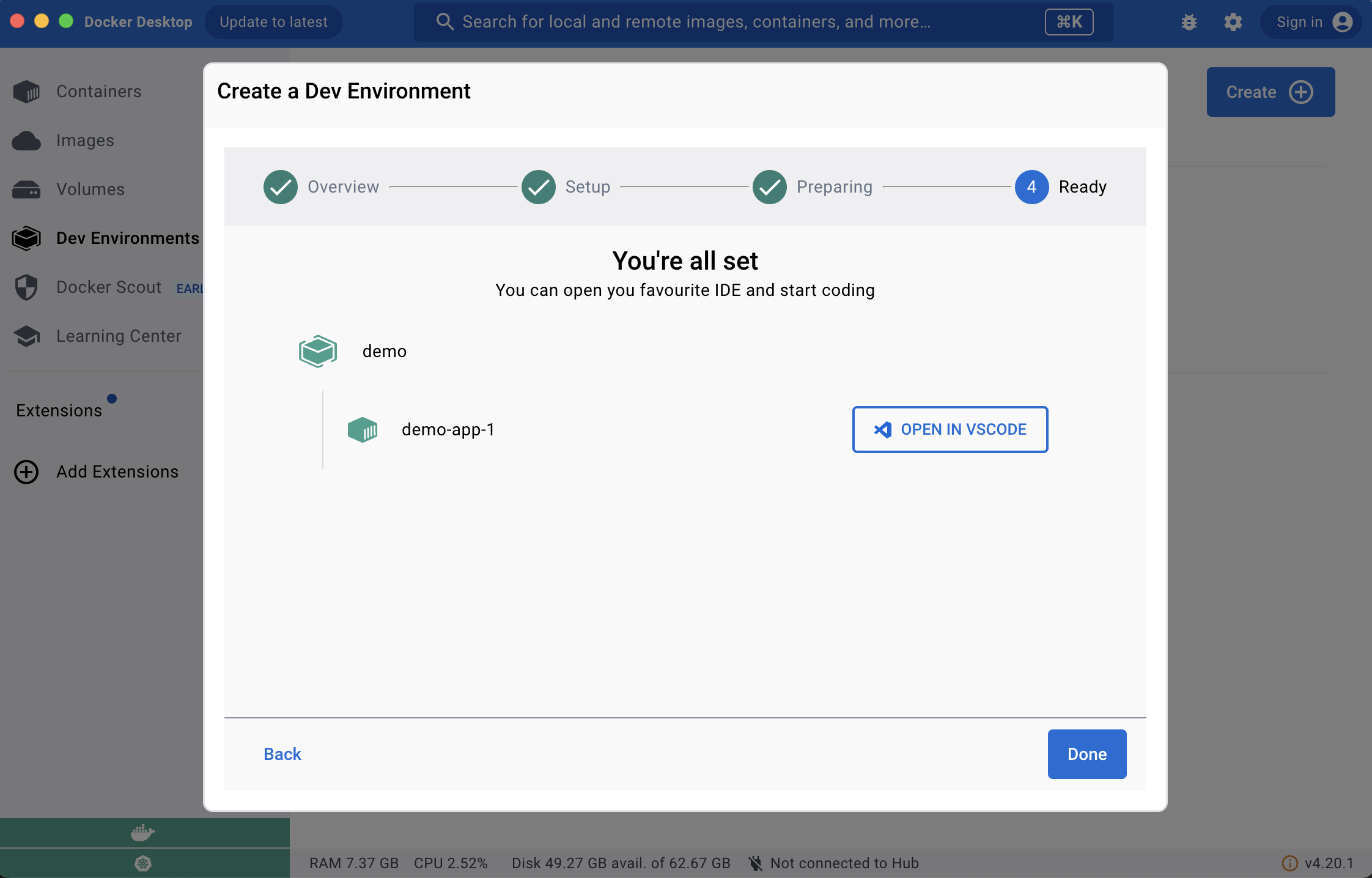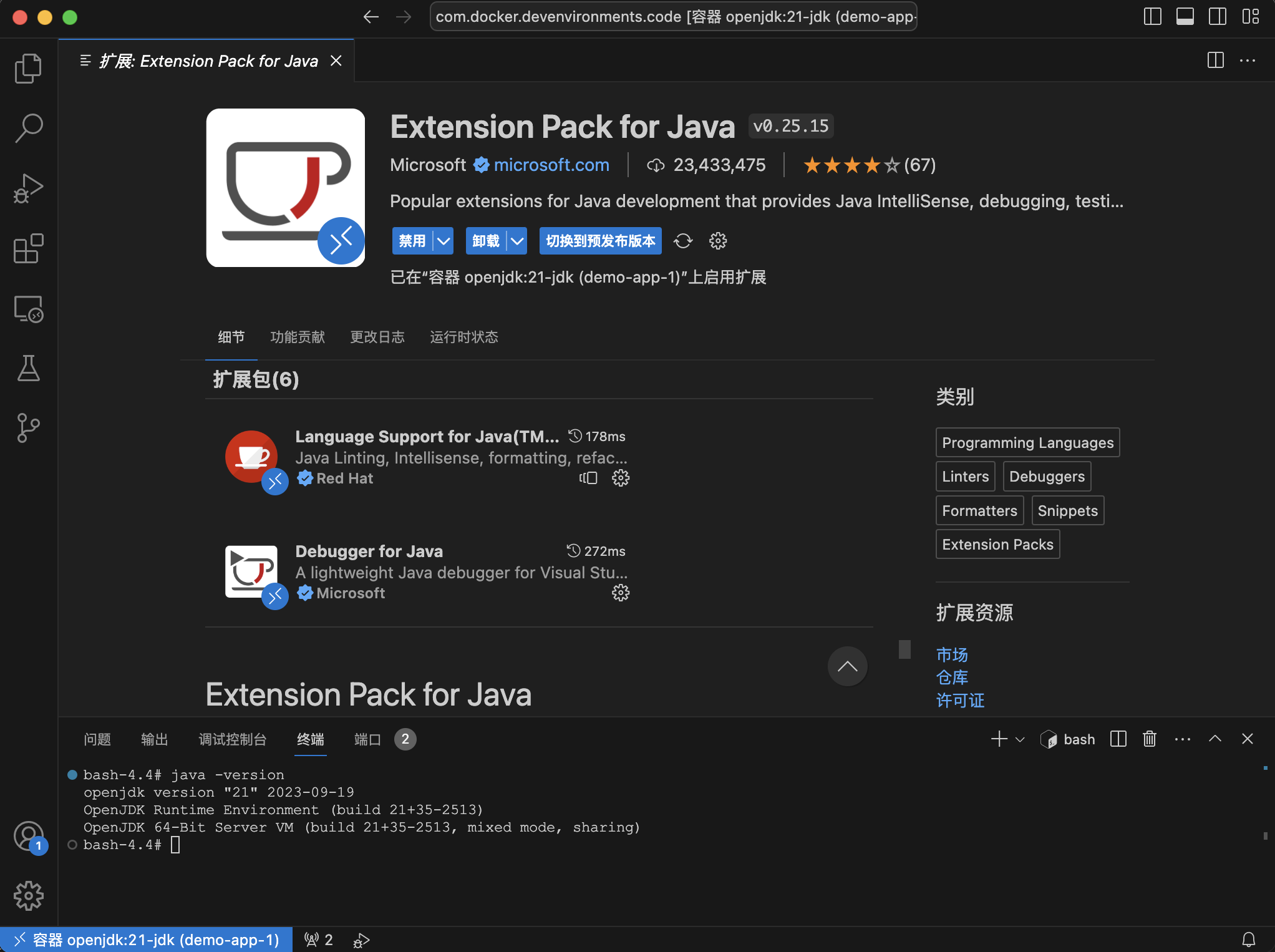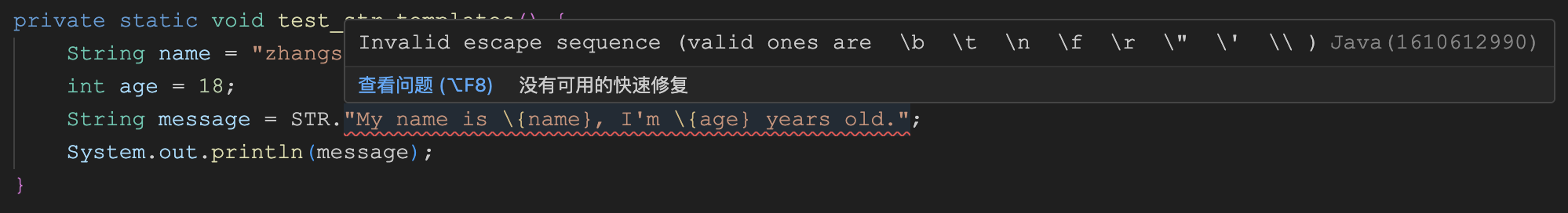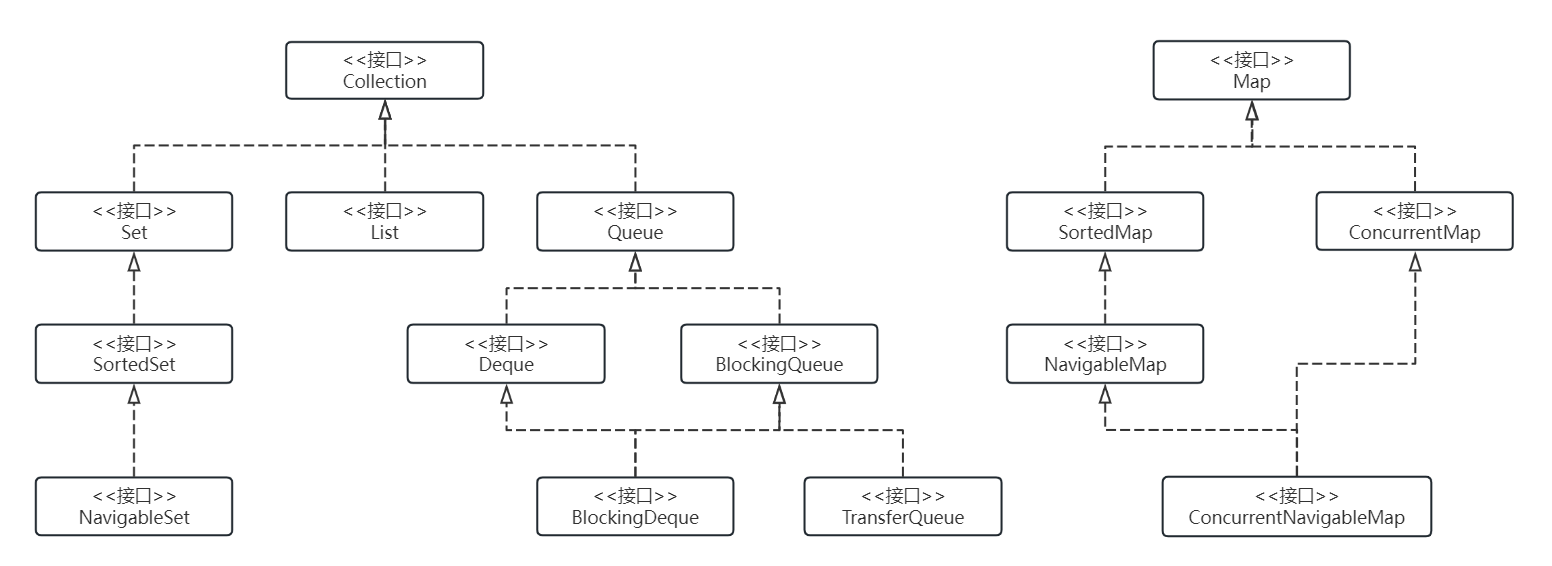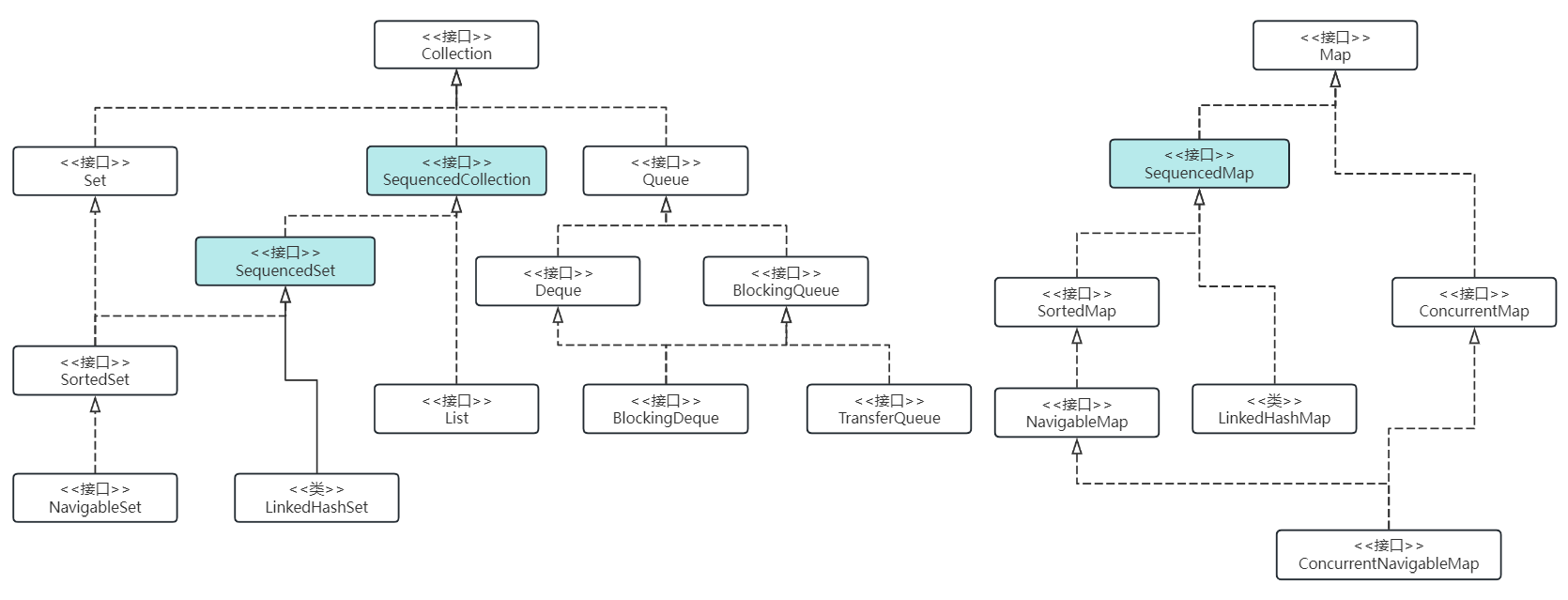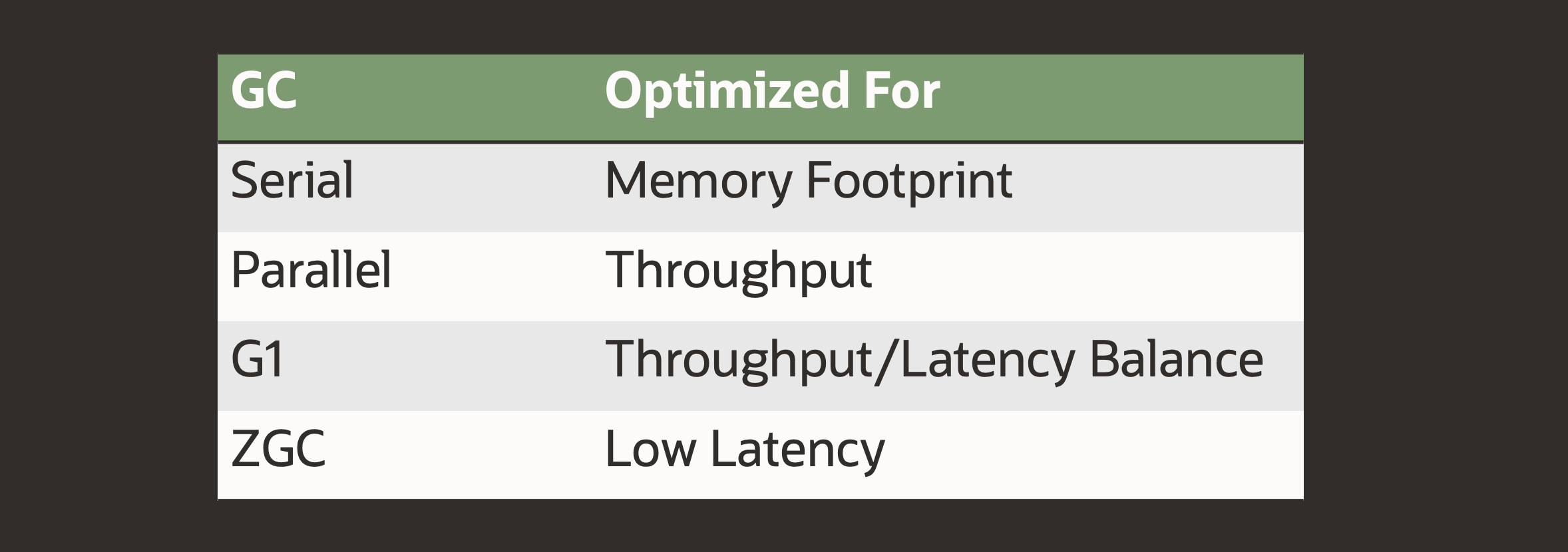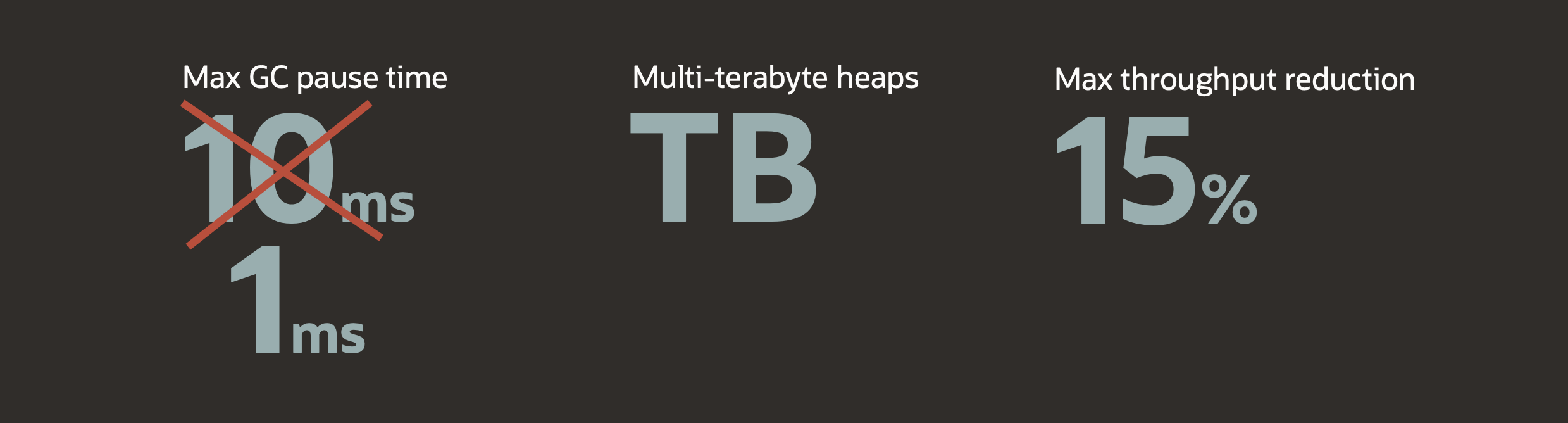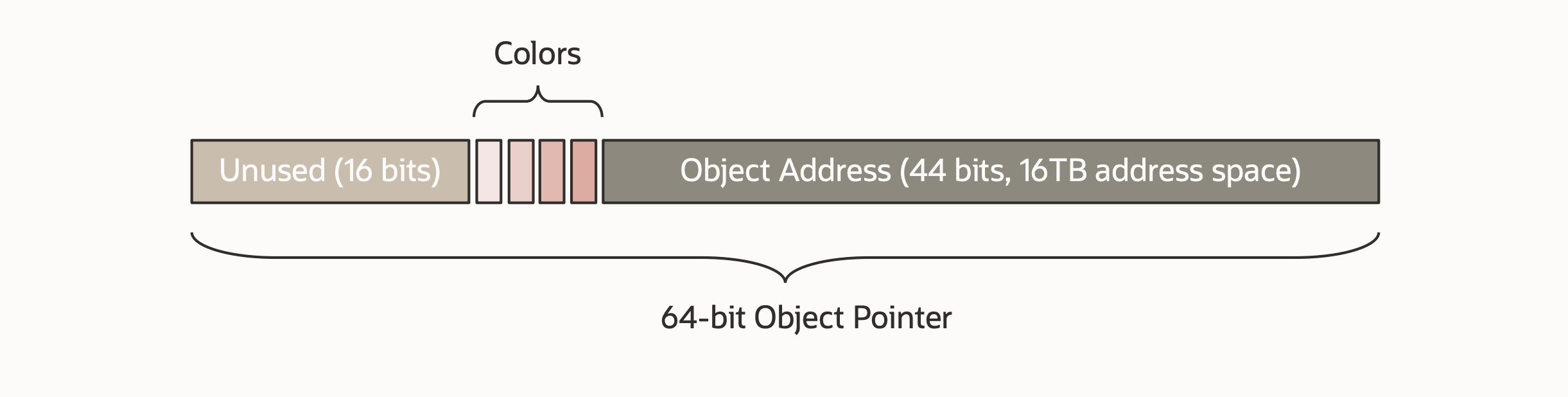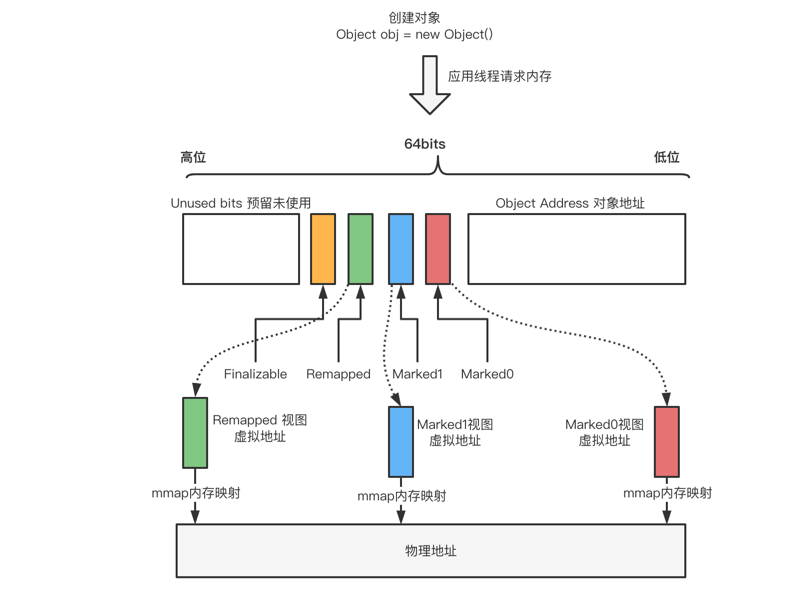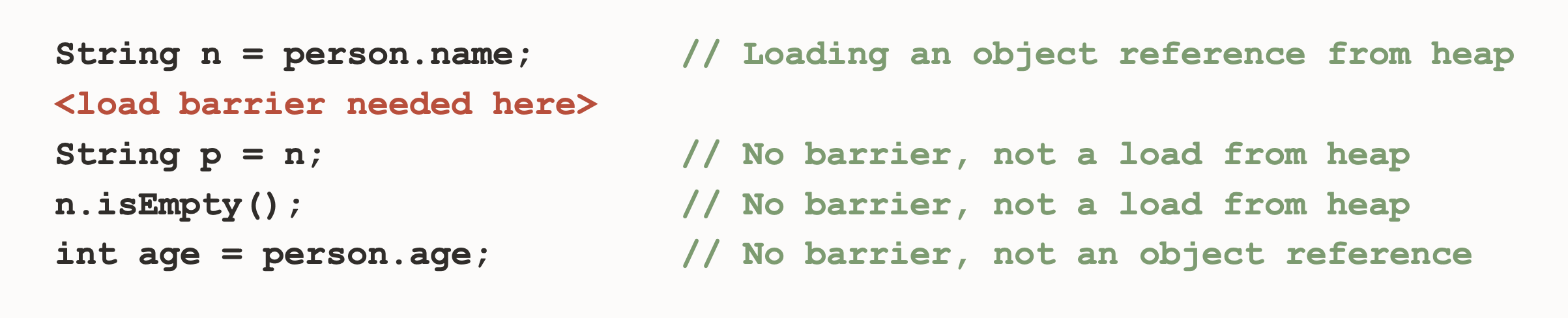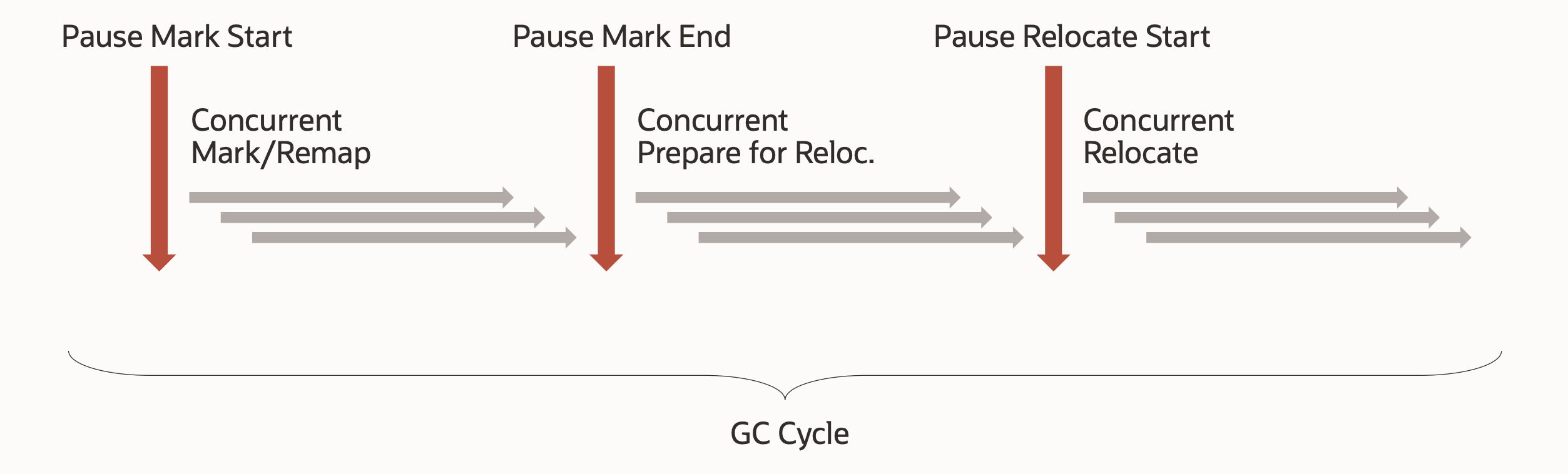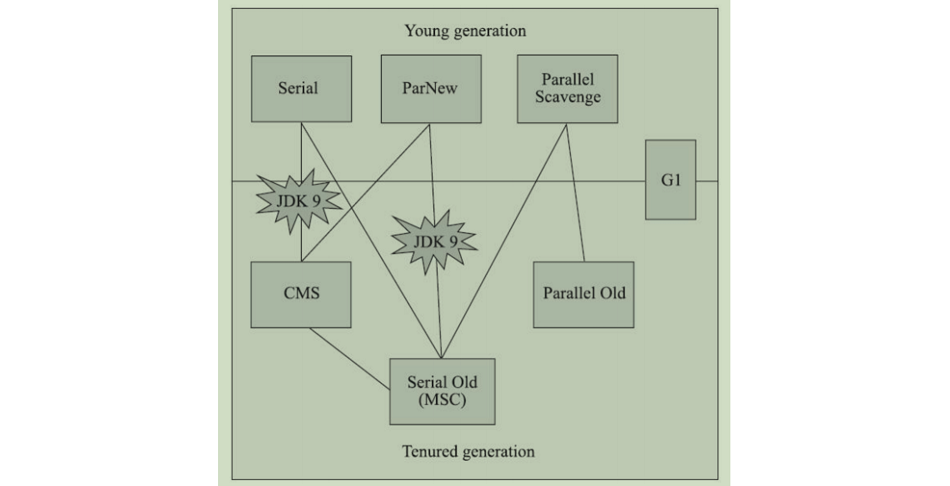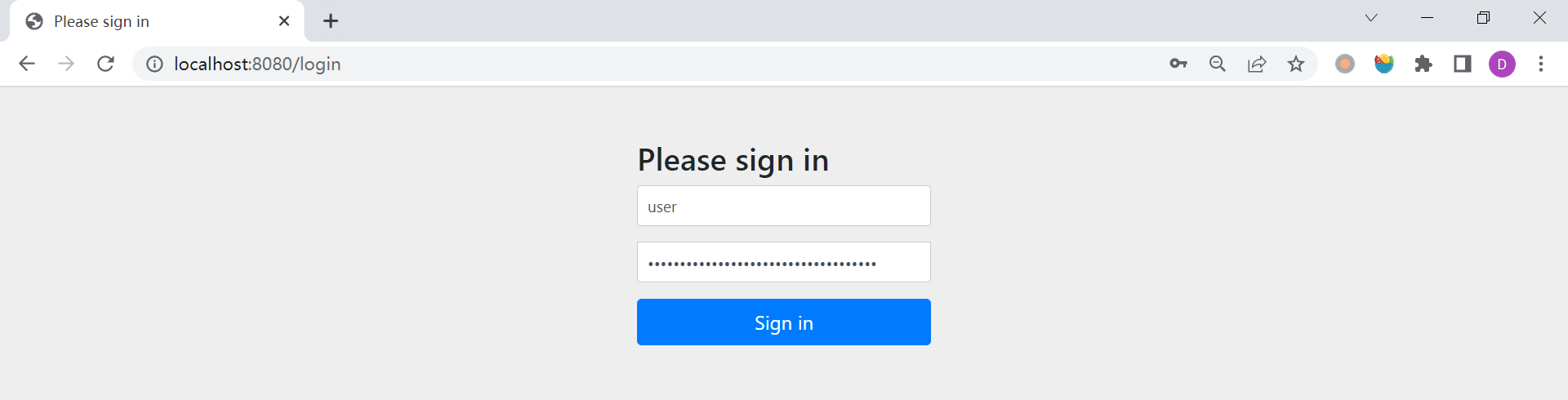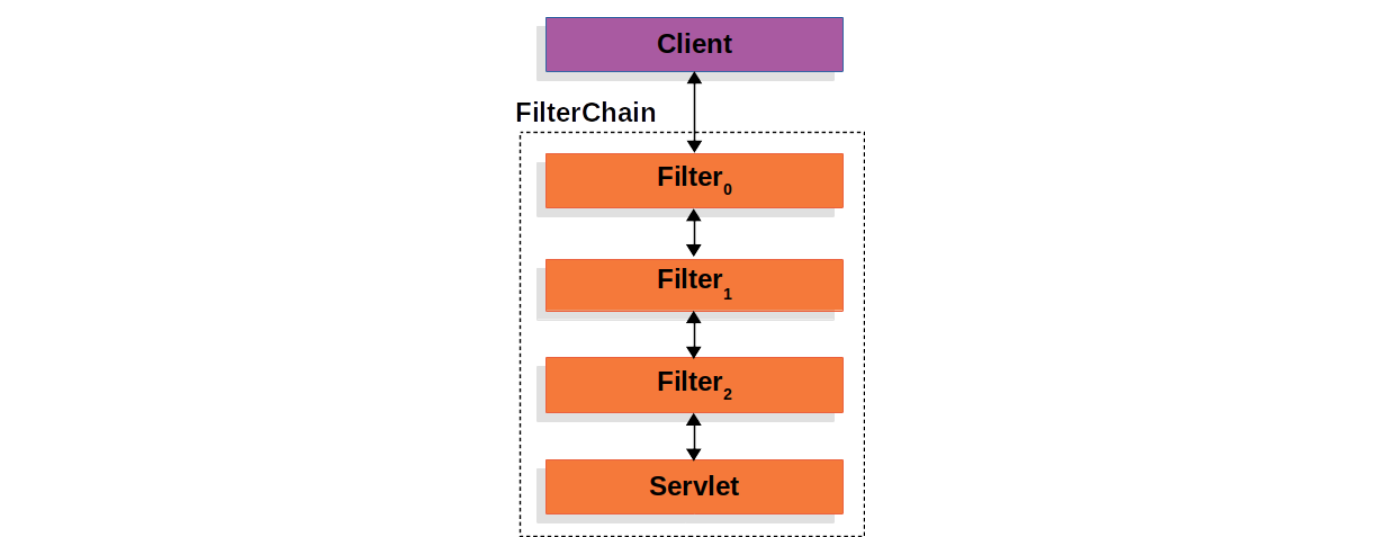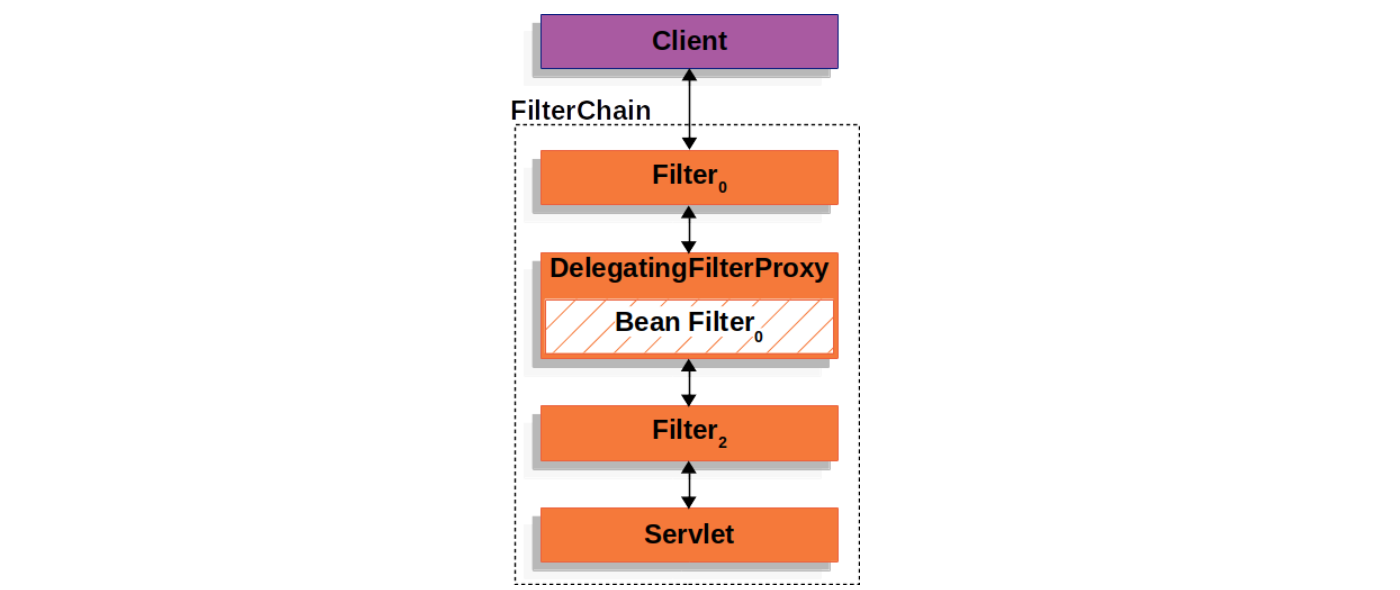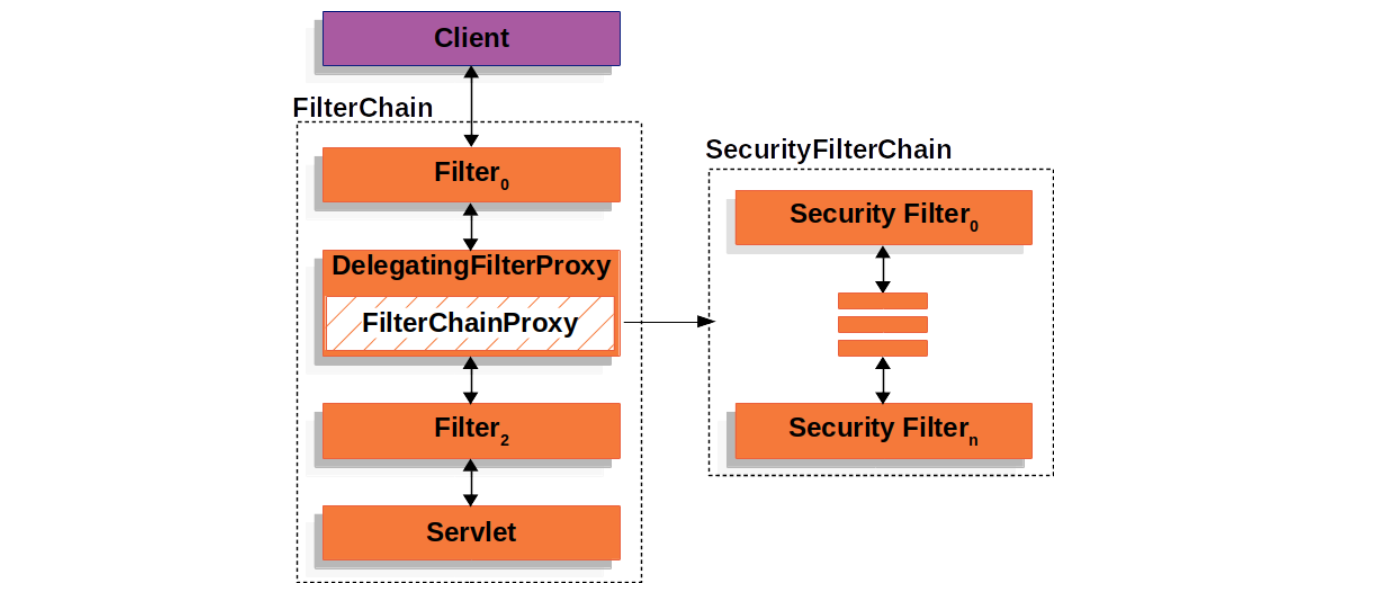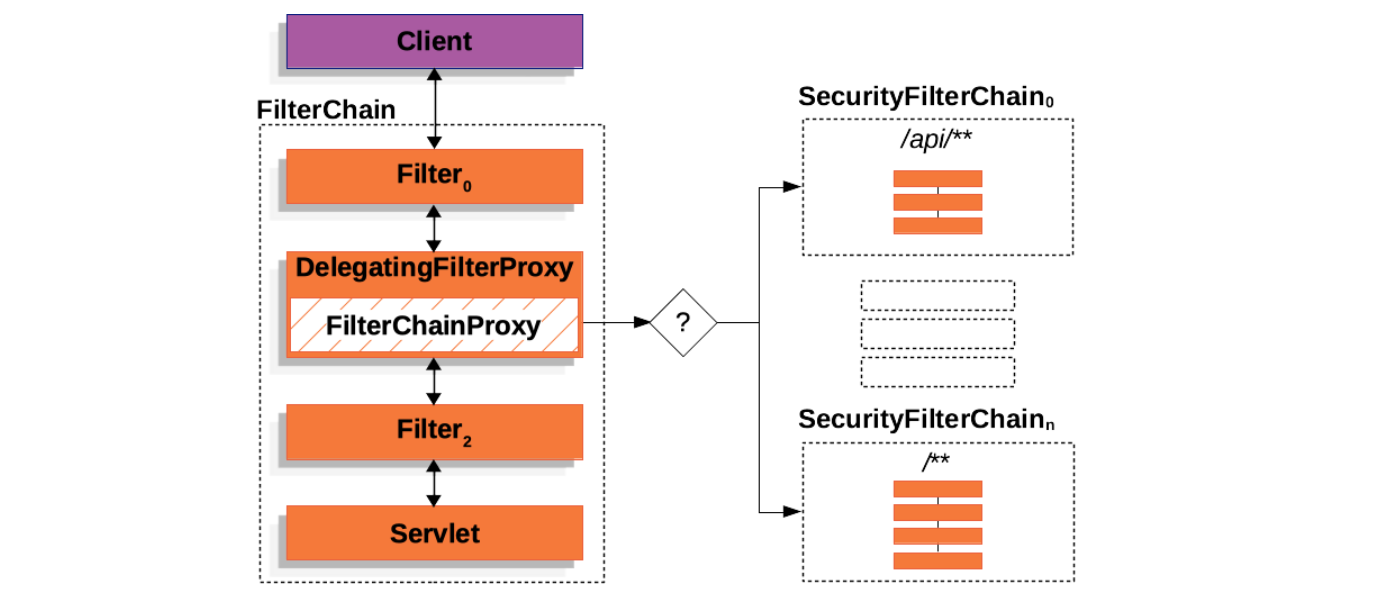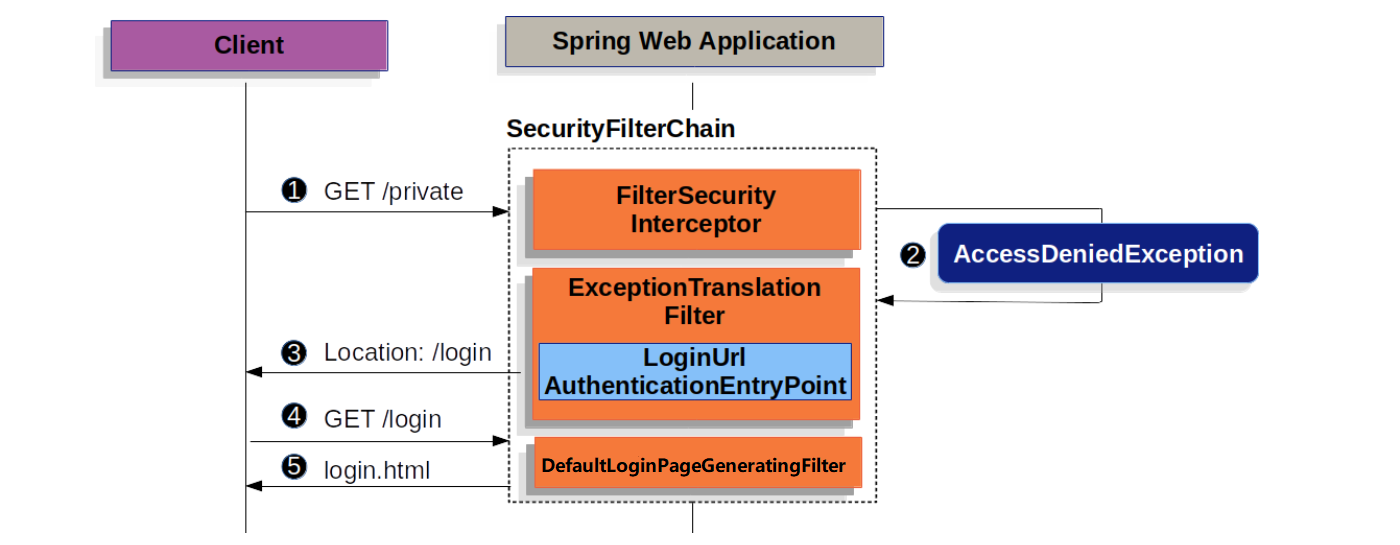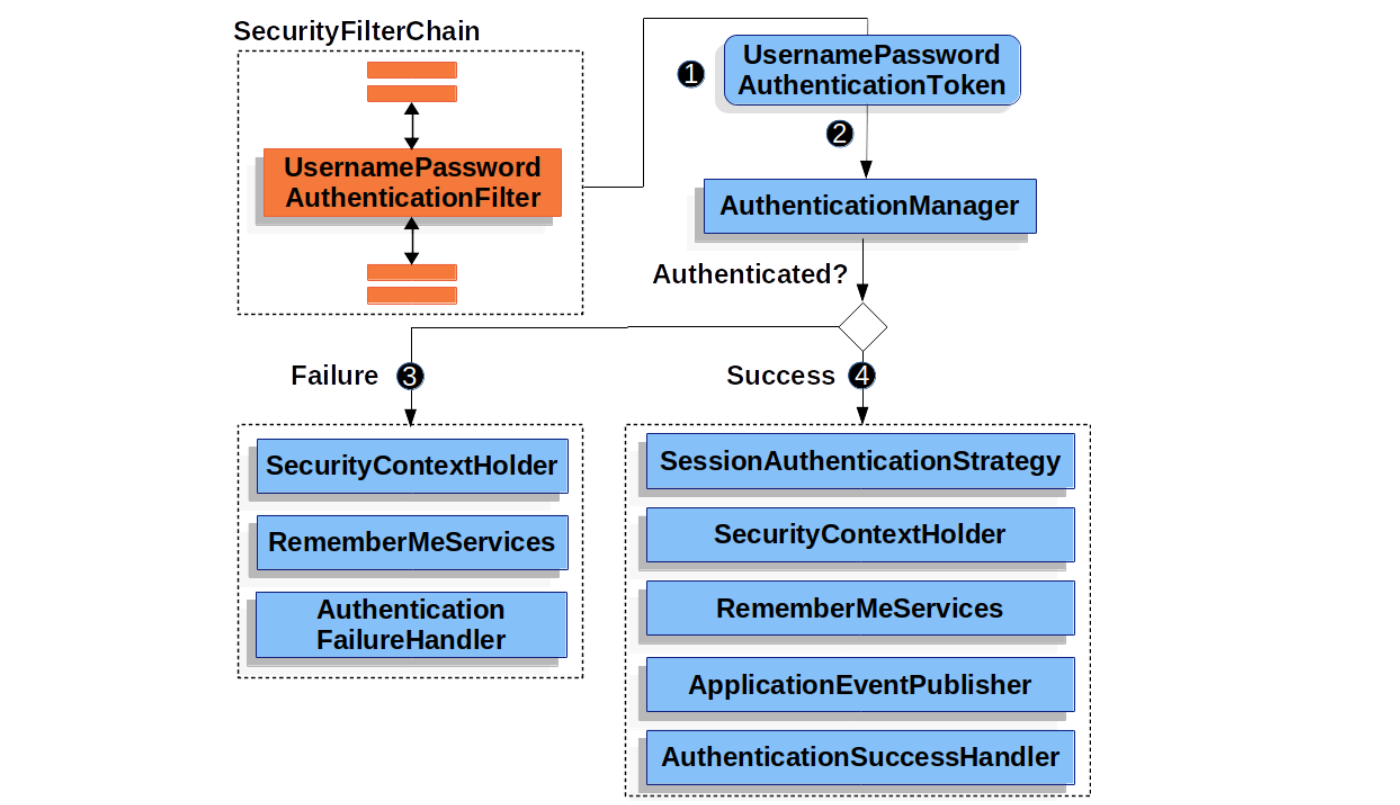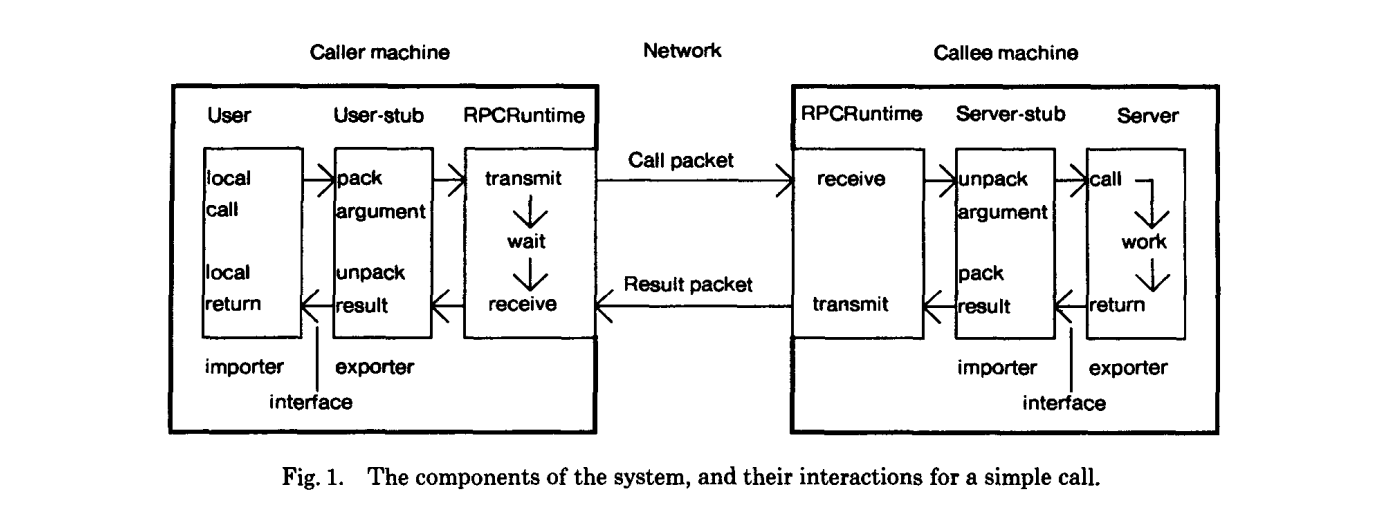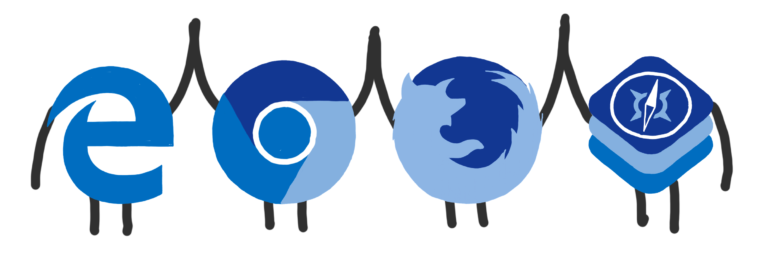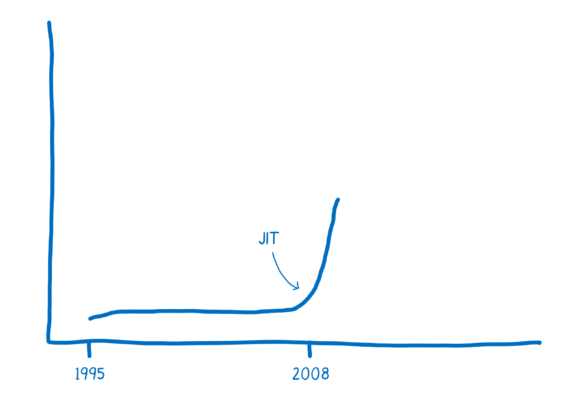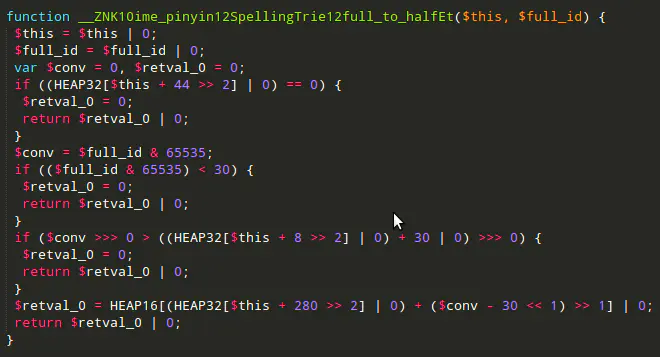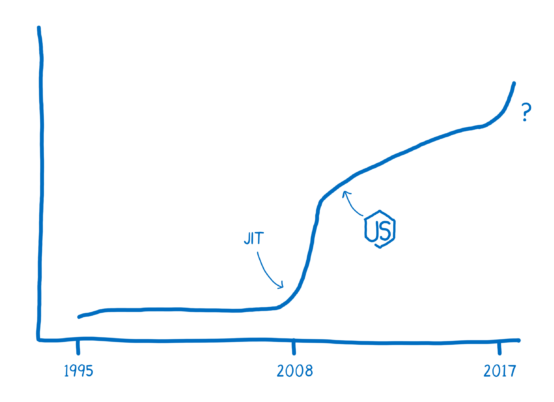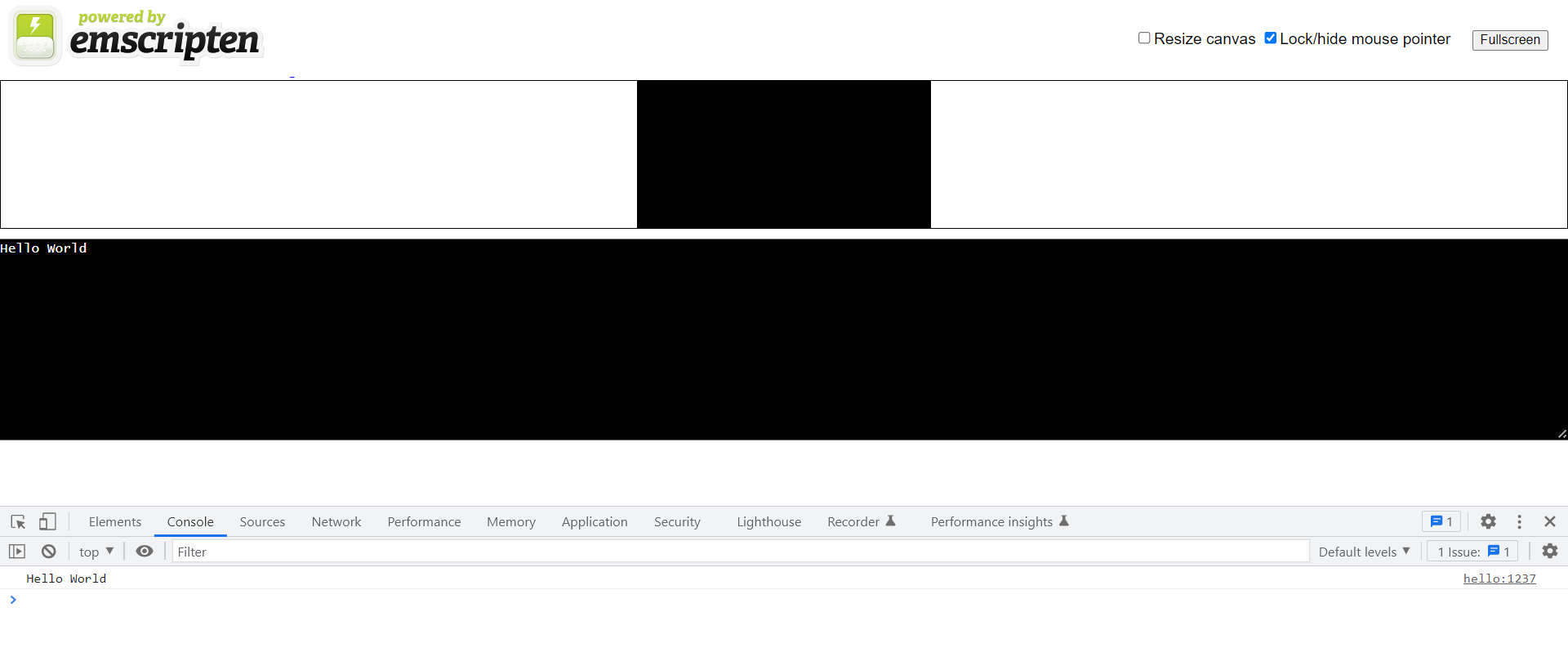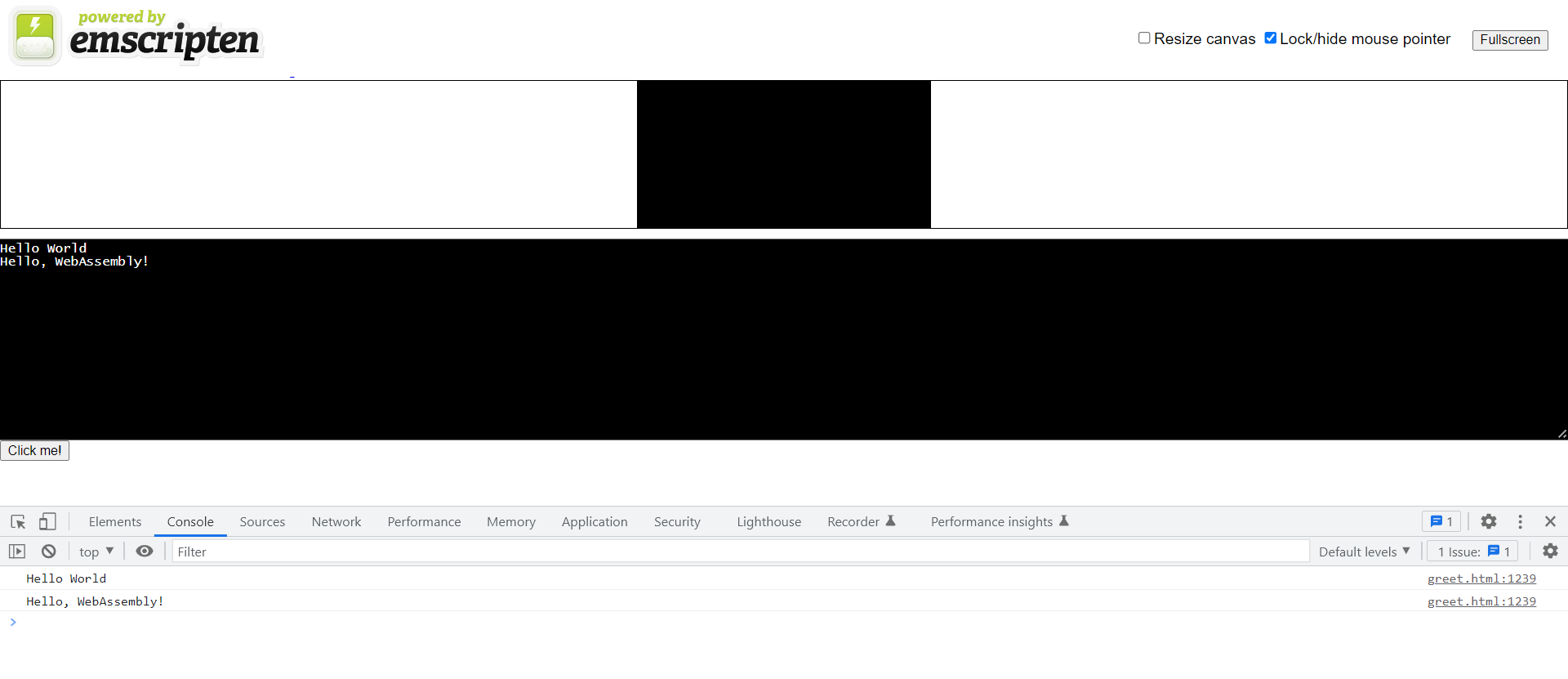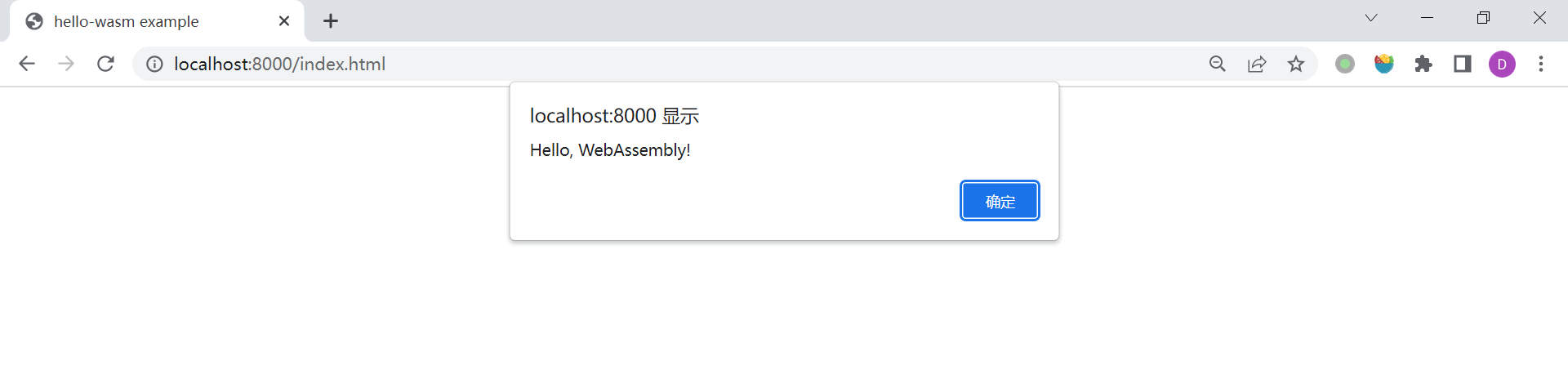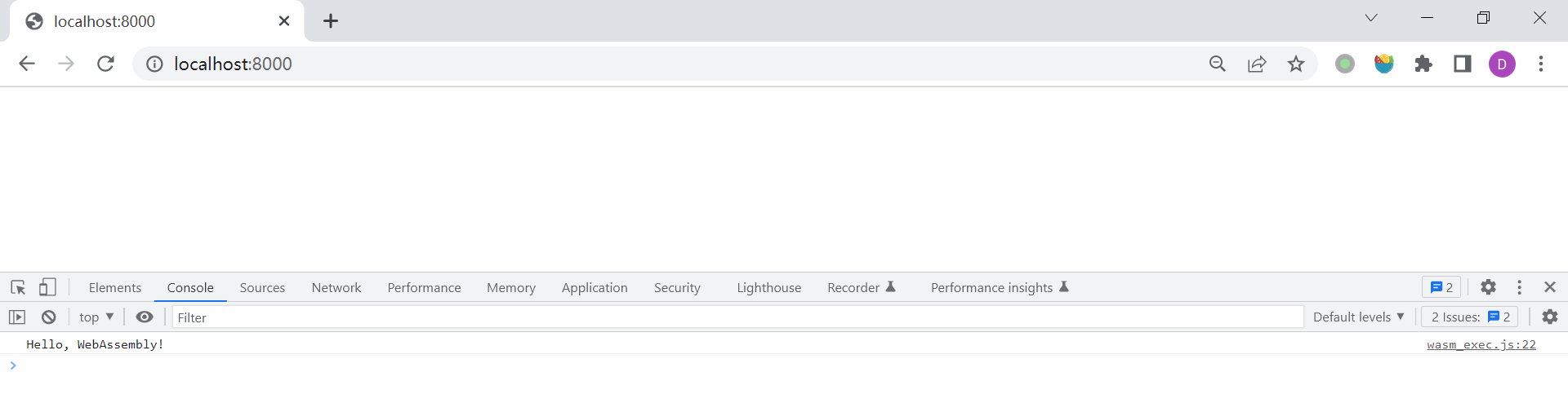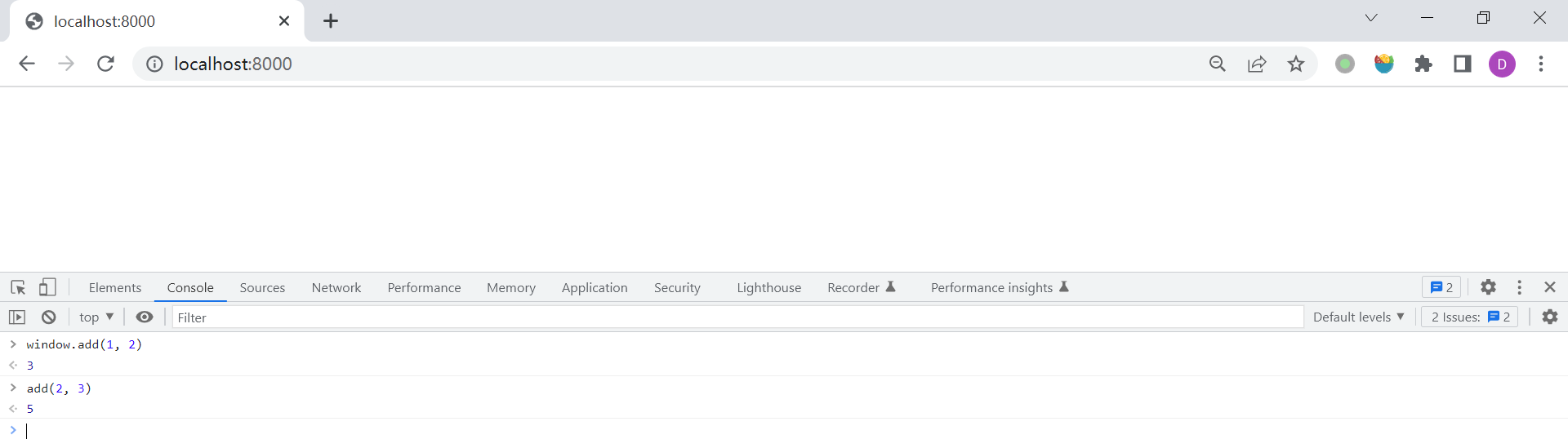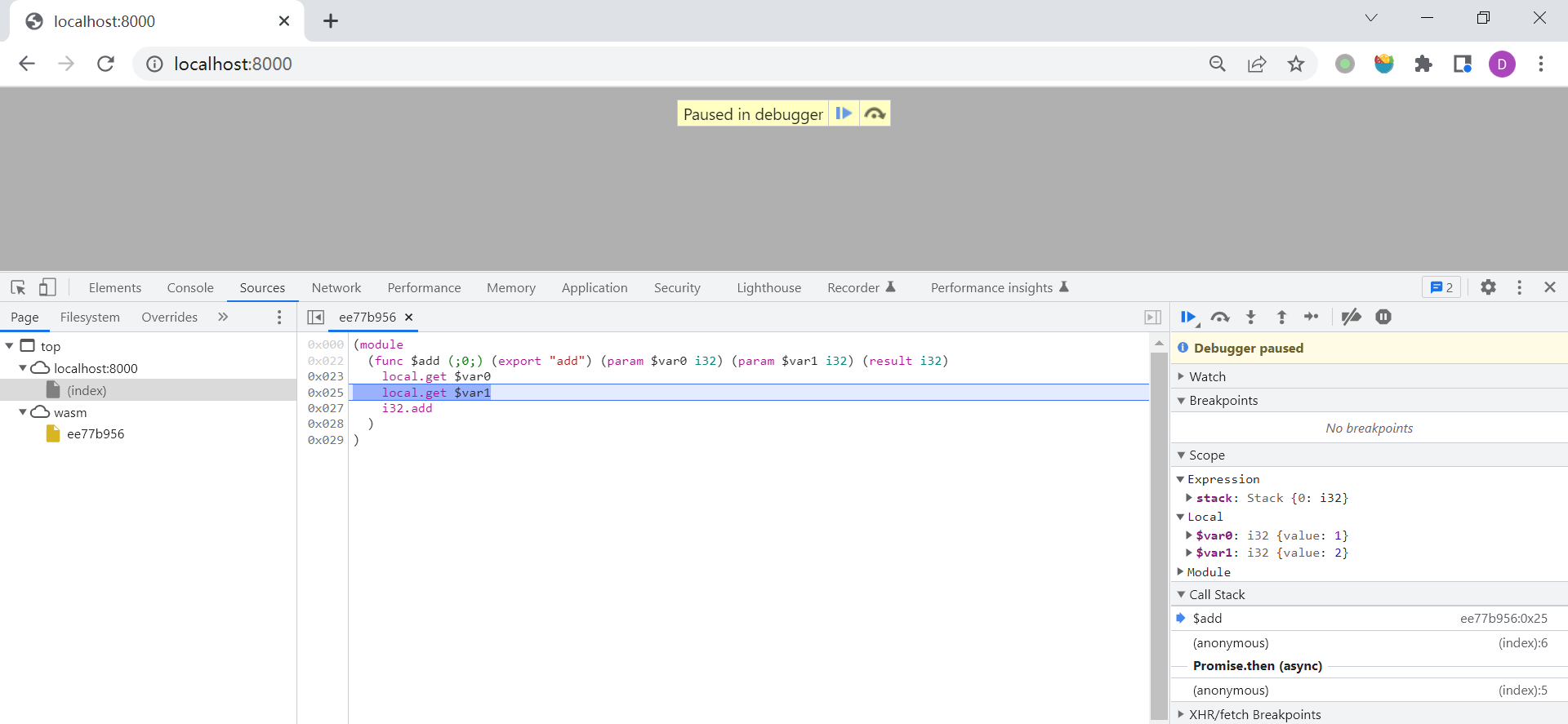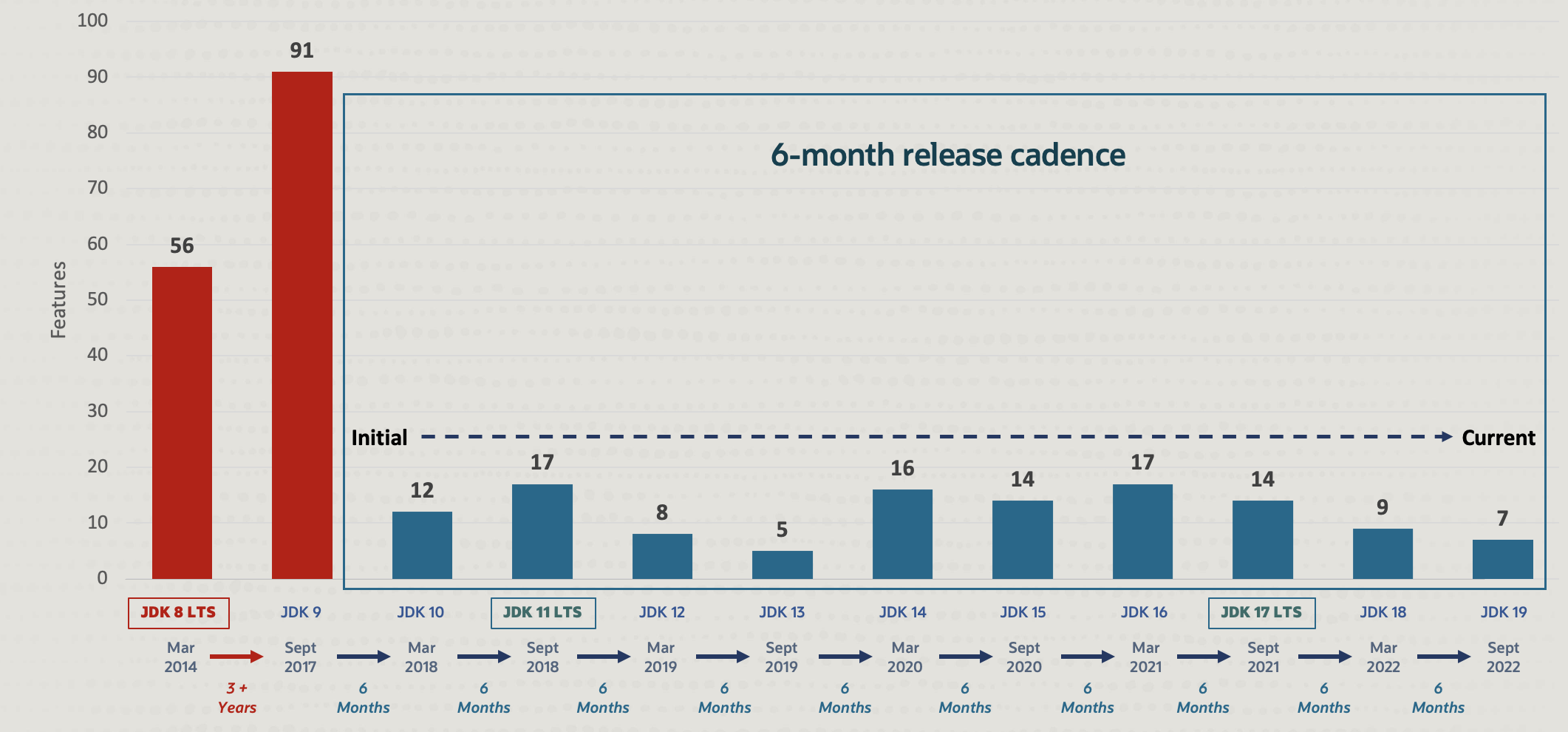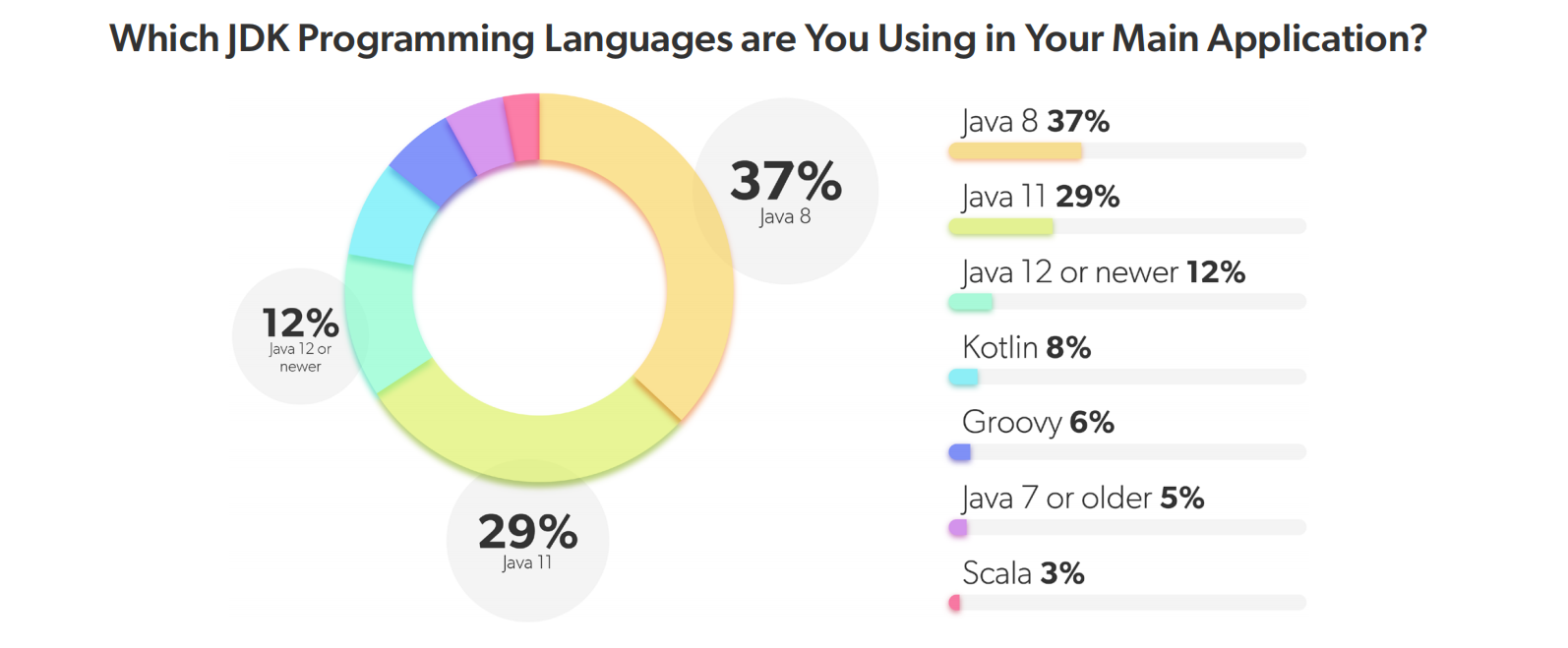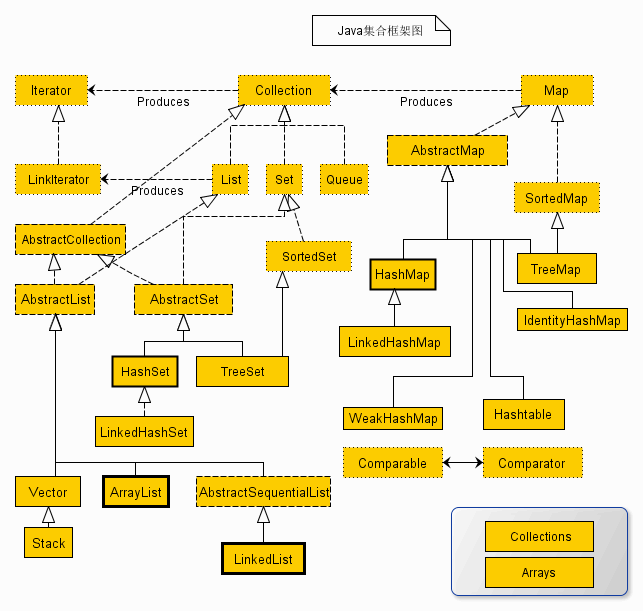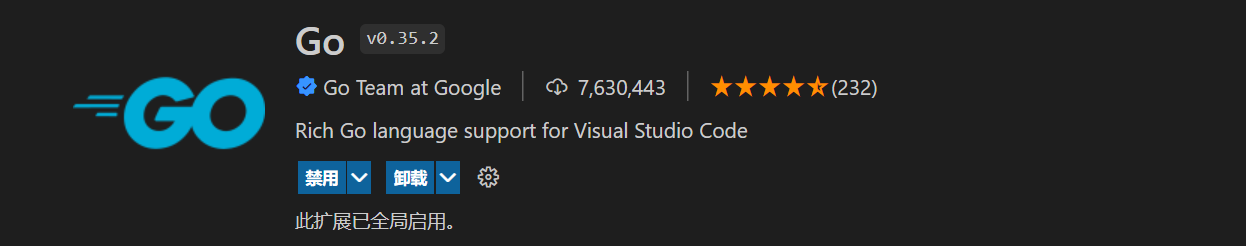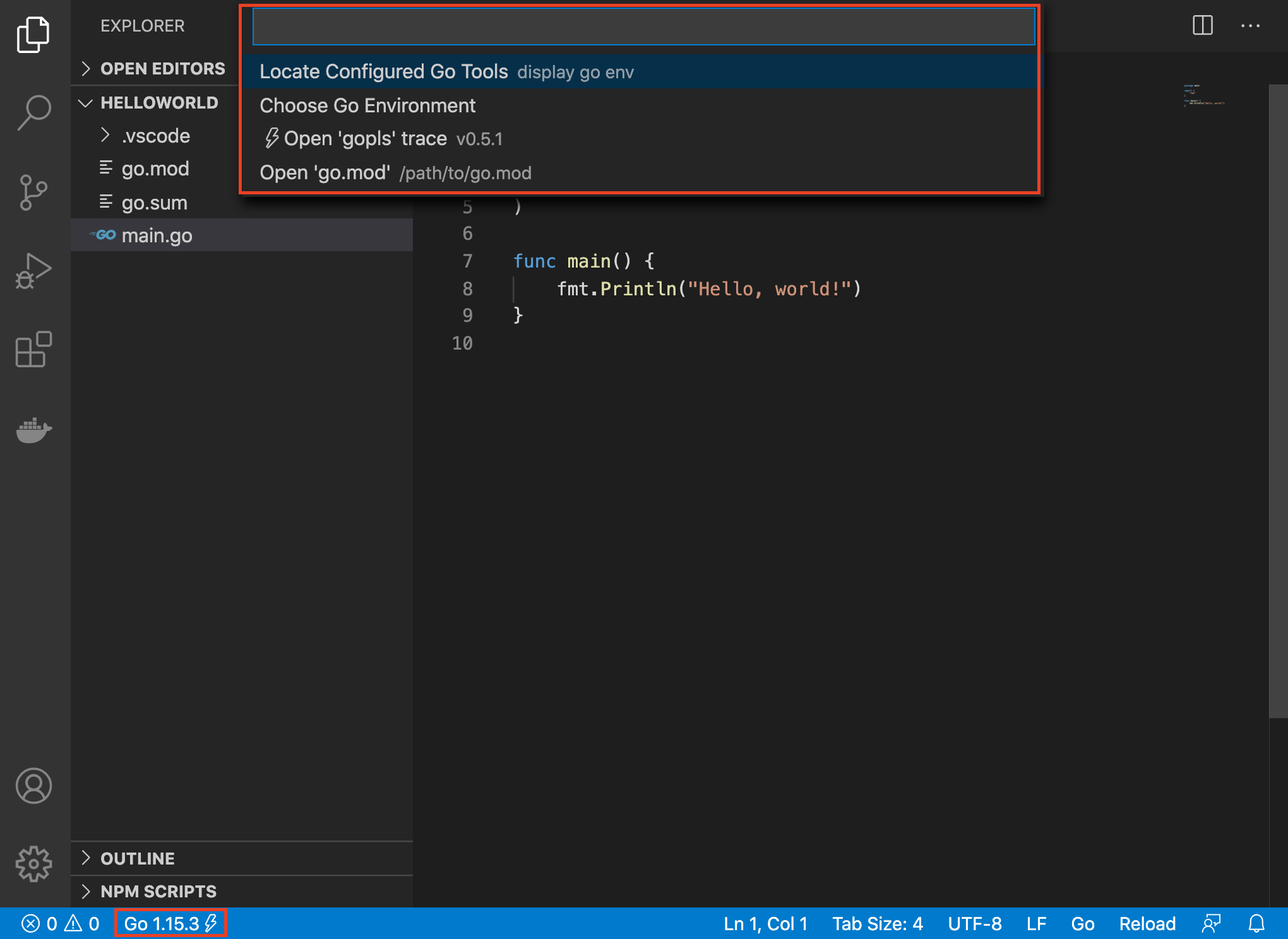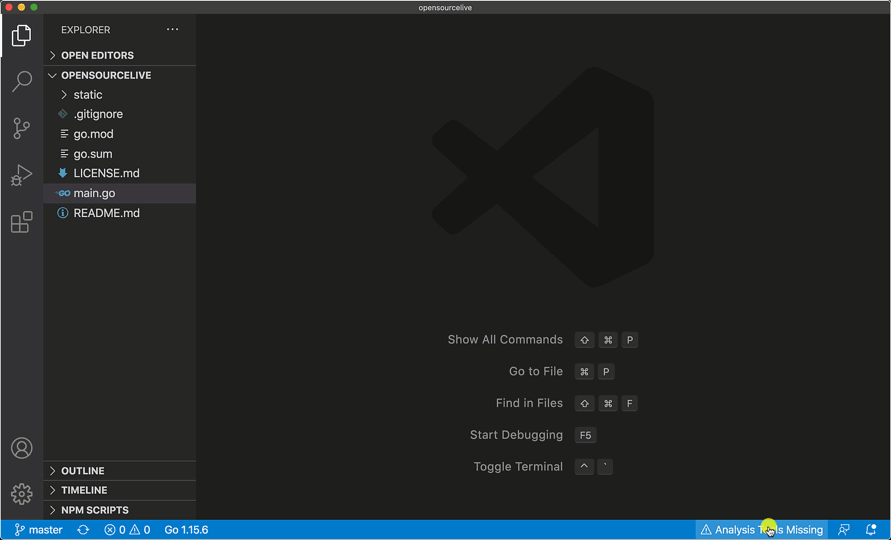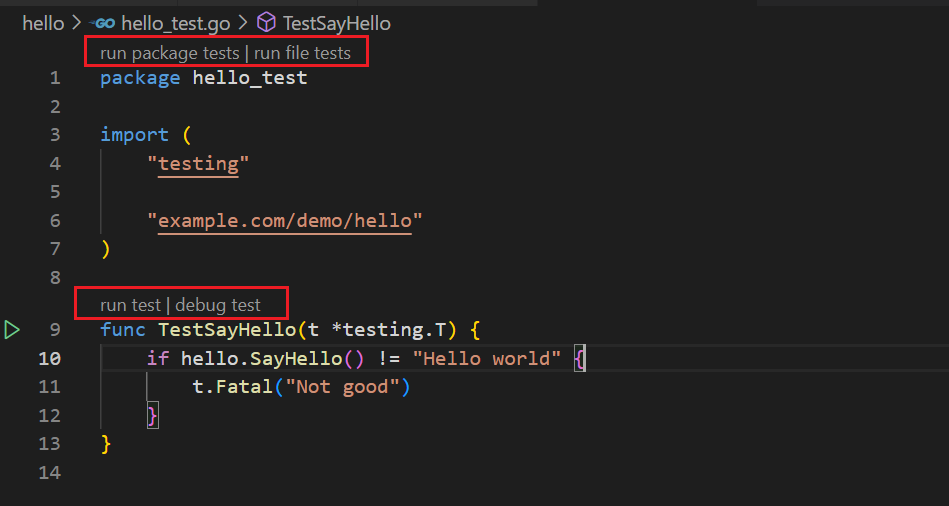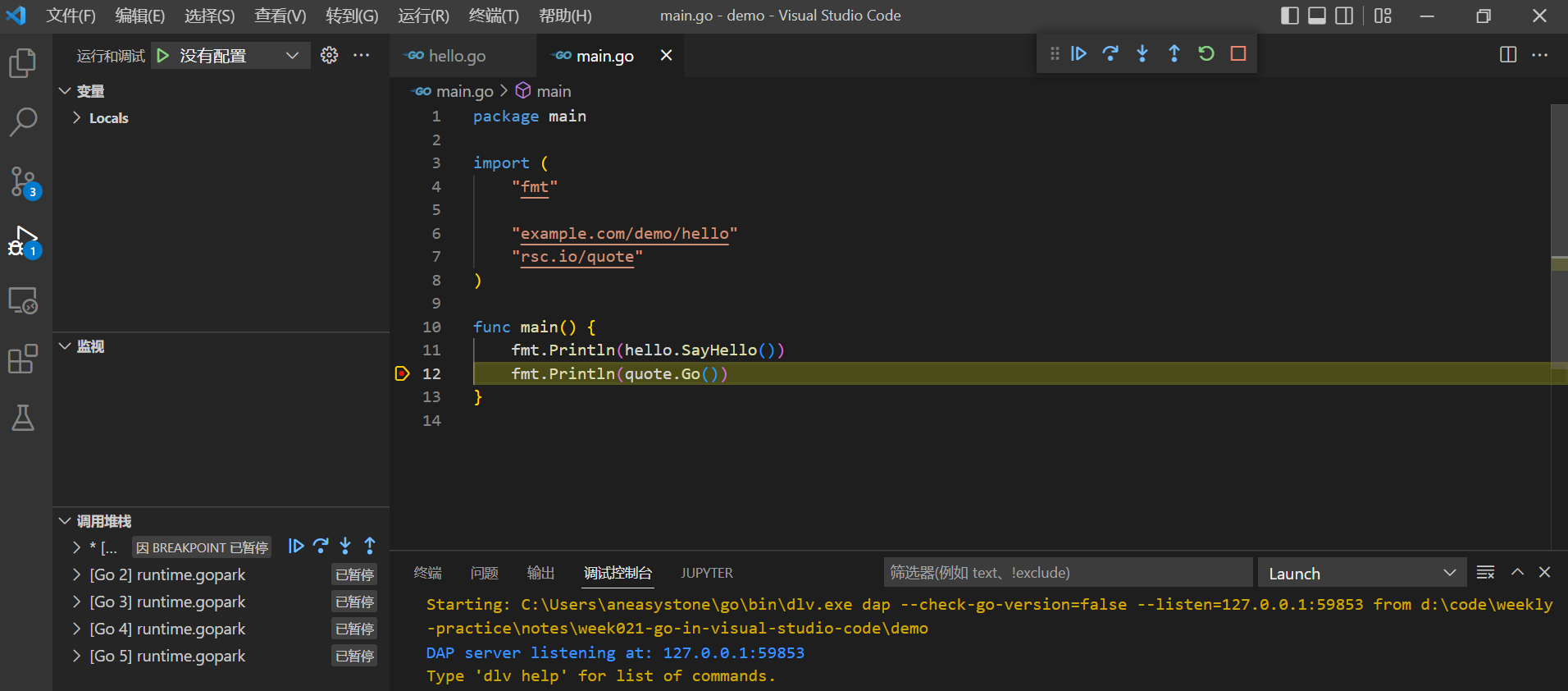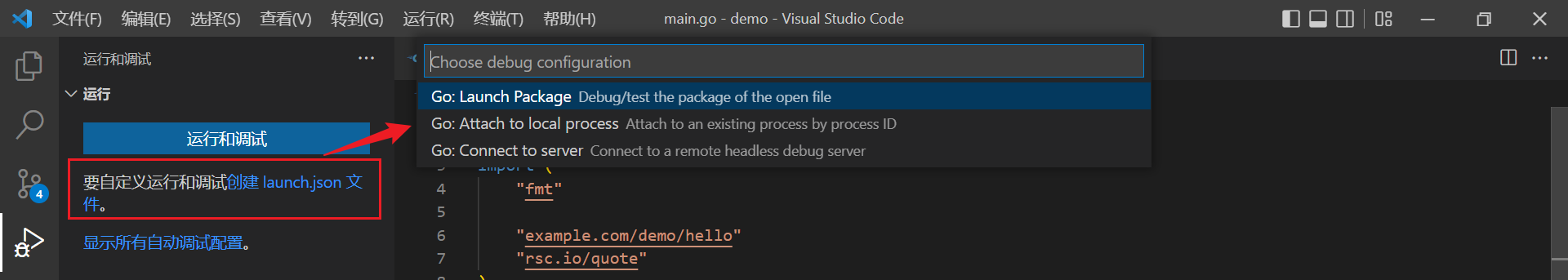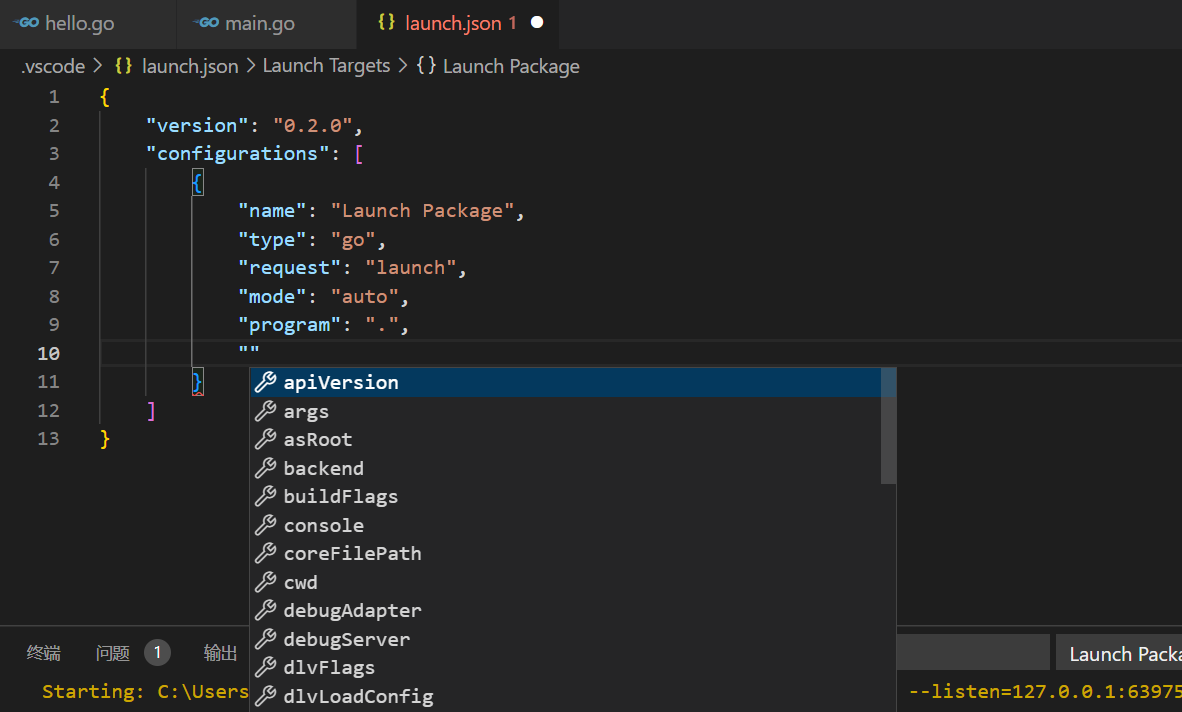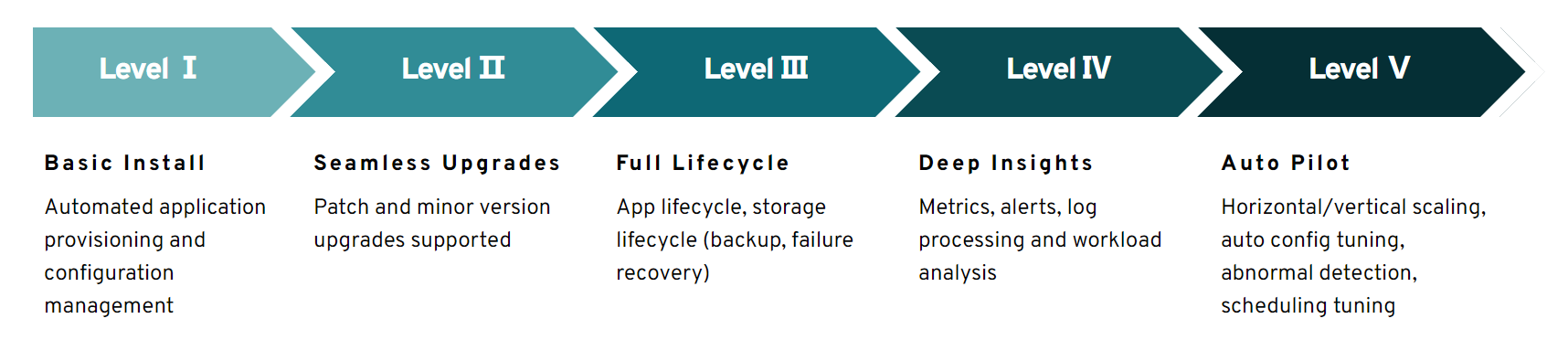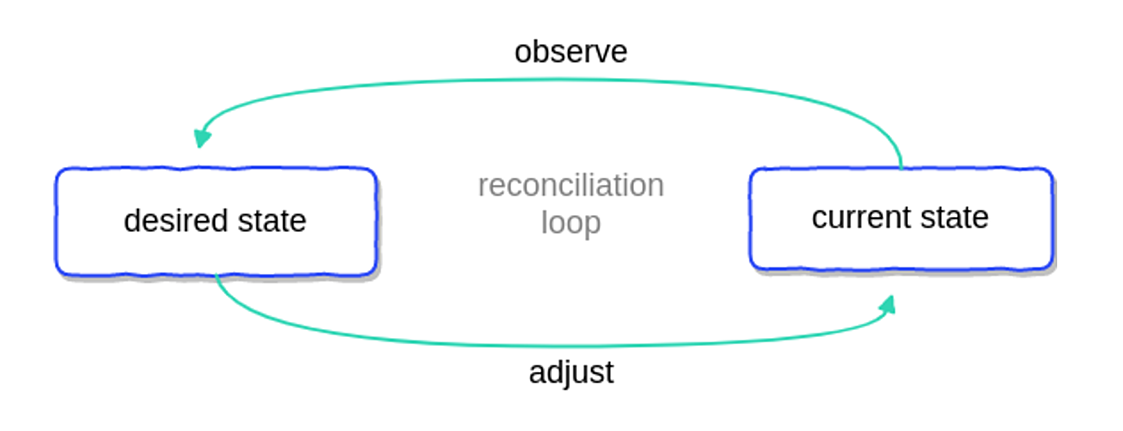使用 GraalVM 构建 Java 原生应用
随着云原生技术的普及,Java 应用在云环境中的臃肿问题变得更加突出,比如:
- 镜像体积大:传统的 Java 应用容器镜像通常包含完整的 JVM 和依赖库,导致镜像体积庞大,增加了存储和传输的成本;
- 启动速度慢:传统的 Java 应用依赖于 JVM 的 即时编译(JIT) 机制,启动时需要加载大量类库和依赖,导致启动时间较长;
- 内存占用高:JVM 需要为运行时分配大量内存,包括堆内存、元空间(Metaspace)等,导致资源浪费和成本增加;
在云原生环境中,尤其是微服务架构下,快速启动和弹性伸缩是核心需求,这也是云原生的基本理念:轻量、快速、弹性。很显然,Java 的这些问题和这个理念是相冲突的,而 GraalVM 正是解决这些问题的关键技术之一。
GraalVM 是由 Oracle 实验室于 2011 年启动的一个研究项目。项目初期主要专注于编译器 Graal Compiler 的开发,目标是创建一个高性能的 Java 编译器,以替代传统的 HotSpot JVM 中的 C2 编译器;2017 年,推出了 Truffle 框架,支持多语言互操作,扩展了 GraalVM 的多语言能力,以超强性能运行 JavaScript、Python、Ruby 以及其他语言;不过这时的 GraalVM 还不温不火,只有少部分研究人员和早期尝鲜者在使用,直到 2018 年,GraalVM 1.0 正式发布,推出了 原生镜像(Native Image) 功能,标志着其正式进入主流市场。
GraalVM 的原生镜像功能通过 提前编译(AOT) 机制,显著改善了 Java 在云原生环境中的表现。GraalVM 可以将 Java 应用编译为独立的可执行文件,无需依赖 JVM,大幅减小了镜像体积;而且这种方式消除了 JIT 编译的开销,使启动时间从秒级降低到毫秒级;此外,原生镜像运行时仅加载必要的类库和资源,内存占用也比传统 Java 应用少得多。
快速上手
这一节我们将学习 GraalVM 的安装以及 Native Image 的基本使用。
GraalVM 的安装
GraalVM 支持常见的操作系统,包括 Linux、macOS 和 Windows。
在 Linux 和 macOS 下,推荐使用 SDKMAN! 来安装 GraalVM。首先我们安装 SDKMAN!:
$ curl -s "https://get.sdkman.io" | bash安装完成后,使用 sdk list java 列出当前系统可用的 JDK 版本:
也可以使用
sdk install java [TAB]列出所有可用版本。
================================================================================
Available Java Versions for macOS ARM 64bit
================================================================================
Vendor | Use | Version | Dist | Status | Identifier
--------------------------------------------------------------------------------
Corretto | | 23.0.1 | amzn | | 23.0.1-amzn
| | 21.0.5 | amzn | | 21.0.5-amzn
| | 17.0.13 | amzn | | 17.0.13-amzn
| | 11.0.25 | amzn | | 11.0.25-amzn
| | 8.0.432 | amzn | | 8.0.432-amzn
Gluon | | 22.1.0.1.r17 | gln | | 22.1.0.1.r17-gln
GraalVM CE | | 23.0.1 | graalce | | 23.0.1-graalce
| >>> | 21.0.2 | graalce | installed | 21.0.2-graalce
| | 17.0.9 | graalce | installed | 17.0.9-graalce
GraalVM Oracle| | 25.ea.4 | graal | | 25.ea.4-graal
| | 24.ea.27 | graal | | 24.ea.27-graal
| | 23.0.1 | graal | | 23.0.1-graal
| | 21.0.5 | graal | | 21.0.5-graal
| | 17.0.12 | graal | | 17.0.12-graal
Java.net | | 25.ea.5 | open | | 25.ea.5-open
| | 24.ea.31 | open | | 24.ea.31-open
| | 23 | open | | 23-open
| | 21.0.2 | open | | 21.0.2-open
JetBrains | | 21.0.5 | jbr | | 21.0.5-jbr
| | 17.0.12 | jbr | | 17.0.12-jbr
| | 11.0.14.1 | jbr | | 11.0.14.1-jbr
Liberica | | 23.0.1 | librca | | 23.0.1-librca
| | 21.0.5 | librca | | 21.0.5-librca
| | 17.0.13 | librca | | 17.0.13-librca
| | 11.0.25 | librca | | 11.0.25-librca
| | 8.0.432 | librca | | 8.0.432-librca
Liberica NIK | | 24.1.1.r23 | nik | | 24.1.1.r23-nik
| | 23.1.5.r21 | nik | | 23.1.5.r21-nik
| | 22.3.5.r17 | nik | | 22.3.5.r17-nik
Mandrel | | 24.1.1.r23 | mandrel | | 24.1.1.r23-mandrel
| | 23.1.5.r21 | mandrel | | 23.1.5.r21-mandrel
Microsoft | | 21.0.5 | ms | | 21.0.5-ms
| | 17.0.13 | ms | | 17.0.13-ms
| | 11.0.25 | ms | | 11.0.25-ms
Oracle | | 23.0.1 | oracle | | 23.0.1-oracle
| | 22.0.2 | oracle | | 22.0.2-oracle
| | 21.0.5 | oracle | | 21.0.5-oracle
| | 17.0.12 | oracle | | 17.0.12-oracle
SapMachine | | 23.0.1 | sapmchn | | 23.0.1-sapmchn
| | 21.0.5 | sapmchn | | 21.0.5-sapmchn
| | 17.0.13 | sapmchn | | 17.0.13-sapmchn
| | 11.0.25 | sapmchn | | 11.0.25-sapmchn
Semeru | | 21.0.5 | sem | | 21.0.5-sem
| | 17.0.13 | sem | | 17.0.13-sem
| | 11.0.25 | sem | | 11.0.25-sem
Temurin | | 23.0.1 | tem | | 23.0.1-tem
| | 21.0.5 | tem | | 21.0.5-tem
| | 17.0.13 | tem | | 17.0.13-tem
| | 11.0.25 | tem | | 11.0.25-tem
Tencent | | 21.0.5 | kona | | 21.0.5-kona
| | 17.0.13 | kona | | 17.0.13-kona
| | 11.0.25 | kona | | 11.0.25-kona
| | 8.0.432 | kona | | 8.0.432-kona
Zulu | | 23.0.1 | zulu | | 23.0.1-zulu
| | 21.0.5 | zulu | | 21.0.5-zulu
| | 17.0.13 | zulu | | 17.0.13-zulu
| | 11.0.25 | zulu | | 11.0.25-zulu
| | 8.0.432 | zulu | | 8.0.432-zulu
================================================================================
Omit Identifier to install default version 21.0.5-tem:
$ sdk install java
Use TAB completion to discover available versions
$ sdk install java [TAB]
Or install a specific version by Identifier:
$ sdk install java 21.0.5-tem
Hit Q to exit this list view
================================================================================其中 GraalVM 有两个,GraalVM CE 是由社区维护,是开源的,基于 OpenJDK 开发;而 GraalVM Oracle 是由 Oracle 发布,基于 Oracle JDK 开发,我们这里安装社区版:
$ sdk install java 21.0.2-graalce使用 java -version 确认安装是否成功:
$ java -version
openjdk version "21.0.2" 2024-01-16
OpenJDK Runtime Environment GraalVM CE 21.0.2+13.1 (build 21.0.2+13-jvmci-23.1-b30)
OpenJDK 64-Bit Server VM GraalVM CE 21.0.2+13.1 (build 21.0.2+13-jvmci-23.1-b30, mixed mode, sharing)Native Image 的基本使用
接下来,我们将通过最简单的 Hello World 例子了解 Native Image 的基本使用。
首先,我们创建一个 Hello.java 文件,如下:
class Hello {
public static void main(String[] args) {
System.out.println("Hello");
}
}直接使用 java 命令运行,确保程序没有错误:
$ java Hello.java
Hello然后使用 javac 将 .java 文件编译成 .class 文件:
$ javac Hello.java此时,当前目录下会生成一个 Hello.class 文件。接下来使用 native-image 命令,将 .class 文件打包成可执行程序:
$ native-image Hello
========================================================================================================================
GraalVM Native Image: Generating 'hello' (executable)...
========================================================================================================================
[1/8] Initializing... (7.2s @ 0.10GB)
Java version: 21.0.2+13, vendor version: GraalVM CE 21.0.2+13.1
Graal compiler: optimization level: 2, target machine: armv8-a
C compiler: cc (apple, arm64, 15.0.0)
Garbage collector: Serial GC (max heap size: 80% of RAM)
1 user-specific feature(s):
- com.oracle.svm.thirdparty.gson.GsonFeature
------------------------------------------------------------------------------------------------------------------------
Build resources:
- 12.09GB of memory (75.6% of 16.00GB system memory, determined at start)
- 8 thread(s) (100.0% of 8 available processor(s), determined at start)
[2/8] Performing analysis... [****] (5.6s @ 0.32GB)
3,225 reachable types (72.5% of 4,450 total)
3,810 reachable fields (50.1% of 7,606 total)
15,653 reachable methods (45.6% of 34,359 total)
1,059 types, 87 fields, and 678 methods registered for reflection
57 types, 57 fields, and 52 methods registered for JNI access
4 native libraries: -framework Foundation, dl, pthread, z
[3/8] Building universe... (1.3s @ 0.29GB)
[4/8] Parsing methods... [*] (0.6s @ 0.29GB)
[5/8] Inlining methods... [***] (0.5s @ 0.46GB)
[6/8] Compiling methods... [**] (4.9s @ 0.34GB)
[7/8] Layouting methods... [*] (0.7s @ 0.50GB)
[8/8] Creating image... [*] (1.5s @ 0.47GB)
5.08MB (39.25%) for code area: 8,896 compilation units
7.48MB (57.87%) for image heap: 97,240 objects and 76 resources
381.68kB ( 2.88%) for other data
12.93MB in total
------------------------------------------------------------------------------------------------------------------------
Top 10 origins of code area: Top 10 object types in image heap:
3.80MB java.base 1.58MB byte[] for code metadata
936.91kB svm.jar (Native Image) 1.29MB byte[] for java.lang.String
108.35kB java.logging 976.00kB java.lang.String
56.84kB org.graalvm.nativeimage.base 748.94kB java.lang.Class
43.64kB jdk.proxy1 328.26kB byte[] for general heap data
42.03kB jdk.proxy3 277.15kB com.oracle.svm.core.hub.DynamicHubCompanion
21.98kB org.graalvm.collections 244.27kB java.util.HashMap$Node
19.52kB jdk.internal.vm.ci 219.04kB java.lang.Object[]
10.46kB jdk.proxy2 184.95kB java.lang.String[]
8.04kB jdk.internal.vm.compiler 155.52kB byte[] for reflection metadata
2.95kB for 2 more packages 1.55MB for 905 more object types
------------------------------------------------------------------------------------------------------------------------
Recommendations:
INIT: Adopt '--strict-image-heap' to prepare for the next GraalVM release.
HEAP: Set max heap for improved and more predictable memory usage.
CPU: Enable more CPU features with '-march=native' for improved performance.
------------------------------------------------------------------------------------------------------------------------
1.3s (5.7% of total time) in 115 GCs | Peak RSS: 0.93GB | CPU load: 4.04
------------------------------------------------------------------------------------------------------------------------
Produced artifacts:
/Users/aneasystone/Codes/github/weekly-practice/notes/week058-java-native-app-with-graalvm/demo/hello (executable)
========================================================================================================================
Finished generating 'hello' in 22.6s.上面可以看到 native-image 详情的运行过程,最终生成一个 hello 文件,可以直接执行:
$ ./hello
Hellonative-image 不仅可以将类文件转换为可执行文件,也支持输入 JAR 文件或模块(Java 9 及更高版本),参考 这里 和 这里;除了可以编译可执行文件,native-image 还可以将类文件 编译成共享库(native shared library)。
构建复杂应用
上一节我们演示了如何将单个 Java 文件编译成可执行文件,不过在日常工作中,我们的项目可没这么简单,一般会使用 Maven 来对代码进行组织,在微服务盛行的今天,更多的项目是使用一些微服务框架来开发,如何将这些复杂应用编译成可执行文件也是一个值得学习的课题。
一个简单的 Maven 项目
GraalVM 提供了 Maven 插件,方便我们在 Maven 项目中使用 Native Image 构建原生应用。
GraalVM 同时也支持 Gradle 插件,如果你使用的是 Gradle 管理项目,可以参考 Gradle 插件文档。
首先,我们用 mvn archetype:generate 生成一个 Maven 项目:
$ mvn archetype:generate \
-DgroupId=com.example \
-DartifactId=hello \
-DarchetypeArtifactId=maven-archetype-quickstart \
-DinteractiveMode=false这里选择的项目脚手架为 maven-archetype-quickstart,关于项目脚手架的使用,可以参考我之前写的 这篇笔记。
生成项目的目录结构如下所示:
hello
├── pom.xml
└── src
├── main
│ └── java
│ └── com
│ └── example
│ └── App.java
└── test
└── java
└── com
└── example
└── AppTest.java打开 pom.xml 文件,添加如下两个 Maven 插件,用于编译和打包:
<build>
<plugins>
<plugin>
<groupId>org.apache.maven.plugins</groupId>
<artifactId>maven-compiler-plugin</artifactId>
<version>3.12.1</version>
<configuration>
<fork>true</fork>
</configuration>
</plugin>
<plugin>
<groupId>org.apache.maven.plugins</groupId>
<artifactId>maven-jar-plugin</artifactId>
<version>3.3.0</version>
<configuration>
<archive>
<manifest>
<mainClass>com.example.App</mainClass>
<addClasspath>true</addClasspath>
</manifest>
</archive>
</configuration>
</plugin>
</plugins>
</build>此时我们就可以使用 mvn clean package 命令,将项目打包成可执行的 JAR 文件了:
$ mvn clean package使用 java -jar 运行 JAR 文件:
$ java -jar ./target/hello-1.0-SNAPSHOT.jar
Hello World!接下来我们可以使用 native-image -jar 将 JAR 文件转换为可执行文件,或者我们可以更进一步,在 pom.xml 文件中添加如下配置:
<profiles>
<profile>
<id>native</id>
<build>
<plugins>
<plugin>
<groupId>org.graalvm.buildtools</groupId>
<artifactId>native-maven-plugin</artifactId>
<version>0.10.4</version>
<extensions>true</extensions>
<executions>
<execution>
<id>build-native</id>
<goals>
<goal>compile-no-fork</goal>
</goals>
<phase>package</phase>
</execution>
<execution>
<id>test-native</id>
<goals>
<goal>test</goal>
</goals>
<phase>test</phase>
</execution>
</executions>
</plugin>
</plugins>
</build>
</profile>
</profiles>注意,从 JDK 21 开始,Native Image Maven Plugin 改成了
org.graalvm.buildtools:native-maven-plugin,之前的版本中使用的是org.graalvm.nativeimage:native-image-maven-plugin,参考 这里。
然后执行如下命令:
$ mvn clean package -Pnative -DskipTests=true这样不仅可以将项目打包成 JAR 文件,同时也会生成一个可执行文件:
$ ./target/hello
Hello World!注意在上面的命令中我们加了一个忽略测试的参数 -DskipTests=true,如果不加的话,可能会报错:
[ERROR] Failed to execute goal org.graalvm.buildtools:native-maven-plugin:0.10.4:test (test-native) on project hello:
Execution test-native of goal org.graalvm.buildtools:native-maven-plugin:0.10.4:test failed: Test configuration file wasn't found.根据 Testing support 部分的说明,目前插件只支持 JUnit 5.8.1 以上的版本,而通过 maven-archetype-quickstart 脚手架生成的项目里用的是 JUnit 3.8.1,所以我们可以将依赖改为:
<dependency>
<groupId>org.junit.jupiter</groupId>
<artifactId>junit-jupiter-api</artifactId>
<version>5.10.5</version>
<scope>test</scope>
</dependency>同时将测试类替换成 JUnit 5 的写法:
package com.example;
import static org.junit.jupiter.api.Assertions.assertEquals;
import org.junit.jupiter.api.*;
public class AppTest
{
@Test
public void testApp()
{
assertEquals( "hello".length(), 5 );
}
}这时就可以去掉 -DskipTests=true 参数了:
$ mvn clean package -Pnative注意,从构建输出上可以看出来,单元测试运行了两遍,第一遍是标准的
surefire:test,第二遍是 Native Image 的native:test,这两次运行的目的和场景是不一样的,surefire:test在 JVM 上运行,验证代码在 JVM 环境下的正确性,native:test在 Native Image 构建的上下文中运行,验证代码在 Native Image 环境下的正确性。如果你的代码在两种环境下的行为可能不同(如反射、动态类加载等),可能需要都运行,否则只运行surefire:test即可,可以通过-DskipNativeTests=true跳过native:test。
一个简单的 Spring Boot 项目
这一节将演示如何从 Spring Boot 应用程序构建一个本地可执行文件,Spring Boot 从 3.0 开始支持原生镜像,可以更轻松地配置项目,并显著提高 Spring Boot 应用程序的性能。
其他主流的微服务框架均已支持 GraalVM 的原生镜像功能,如:Quarkus、Helidon SE、Micronaut 等。
首先,我们需要一个测试的 Spring Boot 应用,有很多快速创建 Spring Boot 脚手架的方法,可以参考我之前写的 这篇笔记,我最喜欢的方法有两种:Spring Initializr 和 Spring Boot CLI,这里通过 Spring Boot CLI 来创建:
可以使用 SDKMAN! 安装 Spring Boot CLI:
$ sdk install springboot
$ spring --version
Spring CLI v3.4.1安装完毕后,执行如下命令生成:
$ spring init --name hello \
--artifact-id hello \
--group-id com.example \
--language java \
--java-version 21 \
--boot-version 3.4.1 \
--type maven-project \
--dependencies web,native \
hello打开 pom.xml 文件可以发现,生成的代码中已经自动为我们加了 native-maven-plugin 依赖。
这时,我们可以执行 mvn clean package 将程序打成 JAR 包并运行,也可以执行 mvn spring-boot:run 直接运行:
$ mvn spring-boot:run
...
2025-01-17T08:56:17.206+08:00 INFO 33037 --- [hello] [ main] o.s.b.w.embedded.tomcat.TomcatWebServer : Tomcat started on port 8080 (http) with context path '/'
2025-01-17T08:56:17.210+08:00 INFO 33037 --- [hello] [ main] com.example.hello.HelloApplication : Started HelloApplication in 0.548 seconds (process running for 0.662)如果要将程序打包成可执行文件,可以执行如下命令:
$ mvn native:compile -Pnative然后运行之:
$ ./target/hello
...
2025-01-17T09:02:19.732+08:00 INFO 33935 --- [hello] [ main] o.s.b.w.embedded.tomcat.TomcatWebServer : Tomcat started on port 8080 (http) with context path '/'
2025-01-17T09:02:19.733+08:00 INFO 33935 --- [hello] [ main] com.example.hello.HelloApplication : Started HelloApplication in 0.054 seconds (process running for 0.071)可以看到启动速度是 JAR 文件的 10 倍。
容器化
在云原生环境下,所有服务都被打包成镜像,这也被称为 容器化(Containerize)。我在很早以前写过一篇 博客 介绍了如何编写 Dockerfile 将 Spring Boot 应用构建成 Docker 镜像,针对 GraalVM 原生应用,我们一样可以照葫芦画瓢。
将 JAR 打包成镜像
最简单的方式是基于 JDK 基础镜像,直接将 JAR 文件拷贝进去即可,新建 Dockerfile.jvm 文件,内容如下:
FROM ghcr.io/graalvm/jdk-community:21
EXPOSE 8080
COPY ./target/hello-0.0.1-SNAPSHOT.jar app.jar
CMD ["java","-jar","app.jar"]之前说过 GraalVM 也可以作为普通的 JDK 使用,所以这里直接使用 GraalVM 的 JDK 镜像。首先通过 mvn package 正常将项目打成 JAR 包,然后执行如下命令构建镜像:
$ docker build -f Dockerfile.jvm -t hello:jvm .运行该镜像:
$ docker run --rm -p 8080:8080 hello:jvm这种方式虽然简单,但是每次构建镜像之前先得 mvn package 一下,可以使用 多阶段构建(Multi-stage builds) 的技巧,将两步合成一步。新建 Dockerfile.jvm.ms 文件,内容如下:
FROM ghcr.io/graalvm/native-image-community:21 AS builder
WORKDIR /build
COPY . /build
RUN ./mvnw --no-transfer-progress package -DskipTests=true
FROM ghcr.io/graalvm/jdk-community:21
EXPOSE 8080
COPY --from=builder /build/target/hello-0.0.1-SNAPSHOT.jar app.jar
CMD ["java","-jar","app.jar"]整个 Dockerfile 分为两个构建阶段,第一阶段使用 mvn package 生成 JAR 文件,第二阶段和 Dockerfile.jvm 几乎是一样的,只不过是从第一阶段的构建结果中拷贝 JAR 文件。
直接执行如下命令构建镜像:
$ docker build -f Dockerfile.jvm.ms -t hello:jvm.ms .运行该镜像:
$ docker run --rm -p 8080:8080 hello:jvm.ms将二进制文件打包成镜像
有了上面的基础,我们可以更进一步,直接将二进制文件打包成镜像,这样可以省去 JDK,大大减小镜像体积。我们可以基于某个系统镜像,比如 alpine 或 almalinux,新建 Dockerfile.native 文件如下:
FROM almalinux:9
EXPOSE 8080
COPY target/hello app
ENTRYPOINT ["/app"]然后执行如下命令构建镜像:
$ docker build -f Dockerfile.native -t hello:native .运行该镜像:
$ docker run --rm -p 8080:8080 hello:native不过这一次没有那么顺利,运行报错了:
exec /app: exec format error这里就不得不提可执行文件格式的概念了。我们知道 GraalVM 的原生镜像功能是将 Java 代码编译成二进制文件,但是要注意的是,这个二进制文件是平台相关的,在不同的操作系统下,可执行文件的格式大相径庭。常见的可执行文件格式有以下几种:
- ELF 格式(Executable and Linkable Format):是一种通用的可执行文件格式,广泛用于类 UNIX 系统,如 Linux 和 BSD;
- Mach-O 格式(Mach Object):是苹果公司开发的可执行文件格式,用于 macOS 和 iOS 系统;
- PE 格式(Portable Executable):Windows 系统下的
.exe文件就是这种格式。
Docker 容器基于 Linux 内核开发,所以只能运行 ELF 格式的文件,而上面的二进制文件是我在 Mac 电脑上构建的,所以复制到容器里无法运行。
如果你使用的是 Linux 开发环境,可能就不会遇到这个问题;但是如果你和我一样,使用的是 Mac 或 Windows 操作系统,建议还是使用多阶段构建的技巧。新建 Dockerfile.native.ms 文件如下:
FROM ghcr.io/graalvm/native-image-community:21 AS builder
WORKDIR /build
COPY . /build
RUN ./mvnw --no-transfer-progress native:compile -Pnative -DskipTests=true
FROM almalinux:9
EXPOSE 8080
COPY --from=builder /build/target/hello app
ENTRYPOINT ["/app"]构建镜像:
$ docker build -f Dockerfile.native.ms -t hello:native.ms .运行镜像:
$ docker run --rm -p 8080:8080 hello:native.ms在实验过程中还有一点值得特别注意,那就是 GLIBC 的兼容性问题,可以使用 ldd --version 确认构建和运行使用的两个基础镜像中 GLIBC 版本。
查看 ghcr.io/graalvm/native-image-community:21 的 GLIBC 版本:
$ docker run --rm --entrypoint sh ghcr.io/graalvm/native-image-community:21 ldd --version
ldd (GNU libc) 2.34
Copyright (C) 2021 Free Software Foundation, Inc.
This is free software; see the source for copying conditions. There is NO
warranty; not even for MERCHANTABILITY or FITNESS FOR A PARTICULAR PURPOSE.
Written by Roland McGrath and Ulrich Drepper.查看 almalinux:9 的 GLIBC 版本:
$ docker run --rm --entrypoint sh almalinux:9 ldd --version
ldd (GNU libc) 2.34
Copyright (C) 2021 Free Software Foundation, Inc.
This is free software; see the source for copying conditions. There is NO
warranty; not even for MERCHANTABILITY or FITNESS FOR A PARTICULAR PURPOSE.
Written by Roland McGrath and Ulrich Drepper.可以看出这两个基础镜像的 GLIBC 是一致的。如果我们将 almalinux:9 换成 centos:7:
$ docker run --rm --entrypoint sh centos:7 ldd --version
ldd (GNU libc) 2.17
Copyright (C) 2012 Free Software Foundation, Inc.
This is free software; see the source for copying conditions. There is NO
warranty; not even for MERCHANTABILITY or FITNESS FOR A PARTICULAR PURPOSE.
Written by Roland McGrath and Ulrich Drepper.运行时就可能报下面这样的报错:
/app: /lib64/libc.so.6: version `GLIBC_2.32' not found (required by /app)
/app: /lib64/libc.so.6: version `GLIBC_2.34' not found (required by /app)使用 CNB 构建镜像
CNB(Cloud Native Buildpacks) 是一种用于构建和打包应用程序的技术,旨在简化应用程序的开发、部署和运行,使用 CNB 开发人员无需编写 Dockerfile 就可以构建容器镜像。它会自动检测应用程序的类型和所需的环境,根据检测结果,下载必要的依赖项,并将它们与应用程序代码打包,最终生成一个符合 OCI 标准的容器镜像。
Spring Boot 的 Maven 插件 spring-boot-maven-plugin 已经集成了 CNB,它使用 Paketo Java Native Image buildpack 来生成包含本地可执行文件的轻量级容器镜像。
针对上面的 Spring Boot 应用,我们可以直接运行下面的命令:
$ mvn spring-boot:build-image -Pnative
...
[INFO] Successfully built image 'docker.io/library/hello:0.0.1-SNAPSHOT'
...构建之前,请确保有一个兼容 Docker-API 的容器运行时,比如 Rancher Desktop、Docker 或 Podman 等。
使用 docker run 运行:
$ docker run --rm -p 8080:8080 hello:0.0.1-SNAPSHOT生成的镜像名默认为 docker.io/library/${project.artifactId}:${project.version},可以通过下面的配置进行修改:
<plugin>
<groupId>org.springframework.boot</groupId>
<artifactId>spring-boot-maven-plugin</artifactId>
<configuration>
<image>
<name>docker.io/library/aneasystone/${project.artifactId}:${project.version}</name>
</image>
</configuration>
</plugin>更多构建参数可以参考 Spring Boot 官方文档 Packaging OCI Images。
GraalVM 的局限性
软件行业有一句名言:没有银弹(No Silver Bullet),对于 GraalVM 技术也同样如此,它虽然具有镜像体积小、启动速度快、内存消耗低等优势,但是同时它也带来了一些新问题:
- 编译速度慢:GraalVM 通过 AOT 技术对整个应用程序及其依赖进行静态分析,以确保所有代码路径都被覆盖,这种静态编译方式需要处理更多的复杂性,因而编译速度也更慢;
- 平台相关性:编译出来的二进制文件是平台相关的,也就是说软件开发人员需要针对不同的平台编译不同的二进制文件,增加了软件分发的复杂性;
- 调试监控难:由于运行的程序由 Java 程序变成了本地程序,传统面向 Java 程序的调试、监控、Agent 等技术均不再适用,只能使用 GDB 调试;
- 封闭性假设:这是 AOT 编译的基本原则,即程序在编译期必须掌握运行时所需的所有信息,在运行时不能出现任何编译器未知的内容,这会导致 Java 程序中的很多动态特性无法继续使用,例如:资源、反射、动态类加载、动态代理、JCA 加密机制(内部依赖了反射)、JNI、序列化等。
针对每个新问题也都有对应的解决方案。比如引入 CI/CD 流水线自动化构建,让开发人员降低编译速度慢的感知;比如通过 Docker 容器镜像统一软件的分发方式;GraalVM 目前也在不断优化,增加传统 Java 调试和监控工具的支持,如 JFR 和 JMX 等;对于程序中的动态特性,也可以通过额外的适配工作来解决。
下面针对最后一个问题进行更进一步的实践。
资源文件
资源文件是项目开发中经常遇到的一种场景,但是默认情况下, native-image 工具不会将资源文件集成到可执行文件中。首先,我们准备两个文件,App.java 为主程序,app.res 为资源文件:
├── App.java
└── app.resApp.java 中的代码非常简单,读取并输出 app.res 中的内容:
public class App {
public static void main( String[] args ) throws IOException {
String message = readResource("app.res");
System.out.println(message);
}
public static String readResource(String fileName) throws IOException {
StringBuilder content = new StringBuilder();
try (
InputStream inputStream = App.class.getClassLoader().getResourceAsStream(fileName);
BufferedReader reader = new BufferedReader(new InputStreamReader(inputStream, StandardCharsets.UTF_8))) {
String line;
while ((line = reader.readLine()) != null) {
content.append(line).append(System.lineSeparator());
}
}
return content.toString();
}
}我们使用 native-image 生成可执行文件:
$ javac App.java && native-image App运行这个文件会抛出如下的空指针异常:
$ ./app
Exception in thread "main" java.lang.NullPointerException
at java.base@21.0.2/java.io.Reader.<init>(Reader.java:168)
at java.base@21.0.2/java.io.InputStreamReader.<init>(InputStreamReader.java:123)
at App.readResource(App.java:18)
at App.main(App.java:10)根据异常信息推断,getResourceAsStream 返回了空指针,也就是说没有读到 app.res 资源文件,可以看出 native-image 确实没有把资源文件集成到可执行文件中。
为了让 native-image 知道资源文件的存在,我们新建一个 META-INF/native-image 目录,目录下新建一个 resource-config.json 文件,目录结构如下所示:
├── App.java
├── META-INF
│ └── native-image
│ └── resource-config.json
└── app.resresource-config.json 文件的内容如下:
{
"resources": {
"includes": [
{
"pattern": "app.res"
}
]
},
"bundles": []
}重新运行 native-image 进行构建:
$ javac App.java && native-image Appnative-image 会自动扫描 META-INF/native-image 目录下的配置文件,将资源文件集成到可执行文件中,此时就可以正常运行这个文件了:
$ ./app
Hello message from the resource file.反射
接下来,我们再看一个反射的例子。反射是 Java 中一项非常重要的特性,可以根据字符串来动态地加载类和方法,native-image 如果得不到足够的上下文信息,可能编译时就会缺少这些反射的类和方法。不过 native-image 也是足够聪明的,如果在调用某些反射方法时使用了常量,native-image 也能自动编译这些常量对应的类和方法,比如:
Class.forName("java.lang.Integer")
Class.forName("java.lang.Integer", true, ClassLoader.getSystemClassLoader())
Class.forName("java.lang.Integer").getMethod("equals", Object.class)
Integer.class.getDeclaredMethod("bitCount", int.class)
Integer.class.getConstructor(String.class)
Integer.class.getDeclaredConstructor(int.class)
Integer.class.getField("MAX_VALUE")
Integer.class.getDeclaredField("value")下面我们构造一个 native-image 无法推断反射信息的示例,比如根据命令行参数来动态的调用某个类的某个方法:
public class App {
public static void main( String[] args ) throws Exception {
if (args.length != 4) {
System.out.println("Usage: ./app clz method a b");
return;
}
Integer result = callReflection(args[0], args[1], Integer.parseInt(args[2]), Integer.parseInt(args[3]));
System.out.println(result);
}
public static Integer callReflection(String clz, String method, Integer a, Integer b) throws Exception {
Class<?> clazz = Class.forName(clz);
return (Integer) clazz.getMethod(method, Integer.class, Integer.class).invoke(null, a, b);
}
}我们定义一个 Calculator 类,实现加减乘除四则运算:
public class Calculator {
public static Integer add(Integer a, Integer b) {
return a + b;
}
public static Integer sub(Integer a, Integer b) {
return a - b;
}
public static Integer mul(Integer a, Integer b) {
return a * b;
}
public static Integer div(Integer a, Integer b) {
return a / b;
}
}然后将两个类编译成 class 文件:
$ javac App.java Calculator.java运行测试:
$ java App Calculator add 2 2
4
$ java App Calculator sub 2 2
0
$ java App Calculator mul 2 2
4
$ java App Calculator div 2 2
1我们使用 native-image 生成可执行文件:
$ native-image App --no-fallback此时的文件运行会报错:
$ ./app Calculator add 2 2
Exception in thread "main" java.lang.ClassNotFoundException: Calculator
at org.graalvm.nativeimage.builder/com.oracle.svm.core.hub.ClassForNameSupport.forName(ClassForNameSupport.java:122)
at org.graalvm.nativeimage.builder/com.oracle.svm.core.hub.ClassForNameSupport.forName(ClassForNameSupport.java:86)
at java.base@21.0.2/java.lang.Class.forName(DynamicHub.java:1356)
at java.base@21.0.2/java.lang.Class.forName(DynamicHub.java:1319)
at java.base@21.0.2/java.lang.Class.forName(DynamicHub.java:1312)
at App.callReflection(App.java:13)
at App.main(App.java:8)可以看出 native-image 通过静态分析,是不知道程序会使用 Calculator 类的,所以构建二进制文件时并没有包含在里面。为了让 native-image 知道 Calculator 类的存在,我们新建一个 META-INF/native-image/reflect-config.json 配置文件:
[
{
"name": "Calculator",
"methods": [
{
"name": "add",
"parameterTypes": [
"java.lang.Integer",
"java.lang.Integer"
]
}
]
}
]重新编译后,运行正常:
$ ./app Calculator add 2 2
4由于配置文件里我只加了 add 方法,所以运行其他方法时,依然会报错:
$ ./app Calculator mul 2 2
Exception in thread "main" java.lang.NoSuchMethodException: Calculator.mul(java.lang.Integer, java.lang.Integer)
at java.base@21.0.2/java.lang.Class.checkMethod(DynamicHub.java:1075)
at java.base@21.0.2/java.lang.Class.getMethod(DynamicHub.java:1060)
at App.callReflection(App.java:14)
at App.main(App.java:8)将所有方法都加到配置文件中即可。
注意这里的
--no-fallback参数,防止native-image开启回退模式(fallback image)。native-image检测到反射时会自动开启回退模式,生成的可执行文件也是可以执行的,但是必须依赖 JDK:% native-image App ... Warning: Reflection method java.lang.Class.getMethod invoked at App.callReflection(App.java:14) Warning: Aborting stand-alone image build due to reflection use without configuration. ... Generating fallback image... Warning: Image 'app' is a fallback image that requires a JDK for execution (use --no-fallback to suppress fallback image generation and to print more detailed information why a fallback image was necessary).
Reachability Metadata 和 Tracing Agent
上面的 resource-config.json 和 reflect-config.json 文件也被称为 可达性元数据(Reachability Metadata),一般位于 META-INF/native-image/<group.id>/<artifact.id> 目录下,元数据文件有以下几种类型,每一种类型的元数据配置放在对应的 <feature>-config.json 文件中:
resource-config.json- 资源和资源包 允许加载应用程序中存在的任意文件reflect-config.json- Java 反射 使 Java 代码能够在运行时检查自己的类、方法、字段和属性proxy-config.json- 动态代理 会根据需要创建类,这些类实现了给定的接口列表jni-config.json- JNI 允许本地代码在运行时访问类、方法、字段及其属性predefined-classes-config.json- 预定义类 为动态生成的类提供支持serialization-config.json- 序列化 使 Java 对象可以写入和从流中读取
值得注意的是,最新版本的 Reachability Metadata 配置文件格式有所调整,所有的配置都统一放在
META-INF/native-image/reachability-metadata.json文件中,在查看在线文档时要特别留意,区分 GraalVM 的版本。
但是手工编写元数据文件非常繁琐,而且容易出错,为此,GraalVM 提供了名为 Tracing Agent 的工具,帮我们自动生成元数据文件。
这个工具可以在
$GRAALVM_HOME/lib目录下找到。
它的用法非常简单,使用 java App 正常运行程序,同时加上 -agentlib 参数即可:
$ java -agentlib:native-image-agent=config-output-dir=META-INF/native-image App程序运行结束后,META-INF/native-image 目录下会自动生成如下文件:
├── App.java
├── META-INF
│ └── native-image
│ ├── agent-extracted-predefined-classes
│ ├── jni-config.json
│ ├── predefined-classes-config.json
│ ├── proxy-config.json
│ ├── reflect-config.json
│ ├── resource-config.json
│ └── serialization-config.json
└── app.res我们可以打开 resource-config.json 文件进行查看,内容如下:
{
"resources":{
"includes":[{
"pattern":"\\Qapp.res\\E"
}]},
"bundles":[]
}这和上面我们写的差不多,有了元数据文件之后,再通过 native-image 就可以编译出带资源文件的可执行文件了。
细心的同学可能已经发现,这里的写法和我们的写法不太一样,自动生成的配置是
\\Qapp.res\\E,而我们写的配置是app.res;其实,自动生成的是更为严谨的写法,\\Q和\\E是特殊的正则表达式语法,表示从\\Q到\\E之间的所有字符都应被视为普通字符,不会被解释为正则表达式的特殊符号,而我们写的app.res包含.会被当成是任意字符。
对于反射的示例,可以用一样的方式运行:
$ java -agentlib:native-image-agent=config-output-dir=META-INF/native-image App Calculator add 1 1这时也会生成 reflect-config.json 文件,内容和我们的写法一样。
不过 Tracing Agent 有个不好的地方,每次运行会覆盖之前生成的元数据文件,所以当我们运行
java -agentlib:... App Calculator sub 1 1时,生成的sub方法会把第一次生成的add方法覆盖掉,如果能自动合并就好了。
在 Maven 项目中使用 Tracing Agent
如果要在 Maven 项目中使用 Tracing Agent,我们需要对上面的 Maven 项目做两点修改:
第一点,在 native-maven-plugin 插件中新增如下配置:
<configuration>
<fallback>false</fallback>
<agent>
<enabled>true</enabled>
</agent>
</configuration><fallback> 部分表示关闭回退模式;<agent> 部分表示开启 Tracing Agent,这一部分也可以通过命令行参数 -Dagent=true 开启。
第二点,新增 org.codehaus.mojo:exec-maven-plugin 插件,添加一个 id 为 java-agent 的执行块,要执行的命令就是用 java 运行当前项目。
修改完的完整配置如下:
<profiles>
<profile>
<id>native</id>
<build>
<plugins>
<plugin>
<groupId>org.graalvm.buildtools</groupId>
<artifactId>native-maven-plugin</artifactId>
<version>0.10.4</version>
<extensions>true</extensions>
<executions>
<execution>
<id>build-native</id>
<goals>
<goal>compile-no-fork</goal>
</goals>
<phase>package</phase>
</execution>
<execution>
<id>test-native</id>
<goals>
<goal>test</goal>
</goals>
<phase>test</phase>
</execution>
</executions>
<!-- NEW -->
<configuration>
<fallback>false</fallback>
<agent>
<enabled>true</enabled>
</agent>
</configuration>
</plugin>
<!-- NEW -->
<plugin>
<groupId>org.codehaus.mojo</groupId>
<artifactId>exec-maven-plugin</artifactId>
<version>3.1.1</version>
<executions>
<execution>
<id>java-agent</id>
<goals>
<goal>exec</goal>
</goals>
<configuration>
<executable>java</executable>
<workingDirectory>${project.build.directory}</workingDirectory>
<arguments>
<argument>-classpath</argument>
<classpath />
<argument>com.example.App</argument>
</arguments>
</configuration>
</execution>
</executions>
</plugin>
</plugins>
</build>
</profile>
</profiles>然后执行如下命令正常打包:
$ mvn clean package接着是关键一步,执行如下命令运行 java-agent 执行块:
$ mvn exec:exec@java-agent -Pnative由于上面开启了 Agent 模式,native-maven-plugin 插件会自动将 -agentlib:... 参数注入到 exec-maven-plugin 的参数列表中,从而在 target/native/agent-output/main 目录下生成元数据文件。如果 target 目录下没有文件生成,请检查 pom.xml 配置是否正常。
最后,生成可执行文件:
$ mvn package -Pnative这里比较有意思的一点是,native-maven-plugin 插件是如何将 Agent 参数注入到 exec-maven-plugin 的参数列表里的?我们从 pom.xml 配置中看不出任何线索,关键藏在 native-maven-plugin 的源码 里:
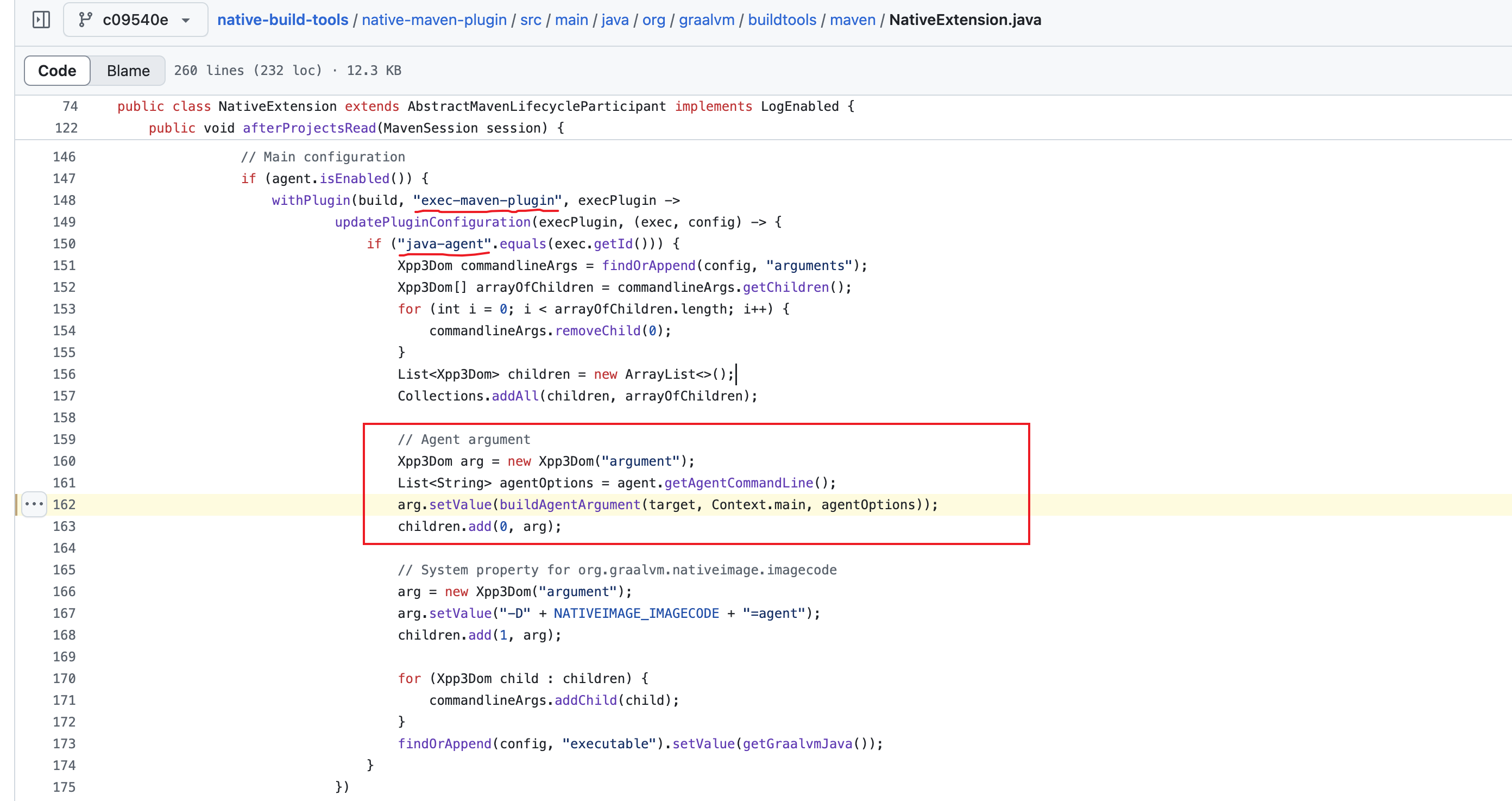
这个类实现了 AbstractMavenLifecycleParticipant 的 afterProjectsRead 方法,这个方法是 Maven 的一个重要的扩展点,允许开发者在 Maven 读取完所有项目配置后,但在构建项目依赖图之前,插入自定义逻辑,比如这里的逻辑就是查找 exec-maven-plugin 插件中 id 为 java-agent 的执行块,并将 Agent 参数注入到 <arguments> 列表中。
参考
- Getting Started with Oracle GraalVM
- Getting Started with Native Image
- GraalVM Documentation
- GraalVM User Guides
- How to Build Java Apps with Paketo Buildpacks
- Containerize a Native Executable and Run in a Container
- Include Resources in a Native Executable
- Configure Native Image with the Tracing Agent
- Java AOT 编译框架 GraalVM 快速入门
- Create a GraalVM Docker Image
- 如何借助 Graalvm 和 Picocli 构建 Java 编写的原生 CLI 应用
- Runtime efficiency with Spring (today and tomorrow)
- GraalVM for JDK 21 is here!
- GraalVM Native Image Support
- 初步探索GraalVM--云原生时代JVM黑科技-京东云开发者社区
- 不同操作系统可执行文件格式
更多
原生应用相比于传统的 Java 应用,在服务监控、问题排查、日志调试、性能优化等方面要麻烦一点,GraalVM 也提供了一些指南供参考。
监控
- Build and Run Native Executables with JFR
- Build and Run Native Executables with Remote JMX
- Create a Heap Dump from a Native Executable
调试
- Troubleshoot Native Image Run-Time Errors
- Add Logging to a Native Executable
- Debug Native Executables with GDB