使用 Spring 项目脚手架
在我们的日常工作中,经常需要从头开始创建一个 Spring 项目,很多人的做法是,复制一份已有的项目,然后改目录名,改项目名,改包名,然后再把一些不要的文件删掉,只保留项目的基本框架。
实际上,这样操作后保留下来的基本框架代码就是 脚手架 代码,有很多的工具可以帮我们自动生成脚手架代码。
Maven Archetype
说起项目脚手架,我们最先想到的肯定是 Maven Archetype,在命令行中输入 mvn archetype:generate 进入交互模式,默认情况下会列出所有的 Archetype,这个清单可能非常长,让你不知道选哪个,可以通过 -Dfilter 参数进行过滤:
> mvn archetype:generate -Dfilter=org.apache.maven:
[INFO] Scanning for projects...
[INFO]
[INFO] ------------------< org.apache.maven:standalone-pom >-------------------
[INFO] Building Maven Stub Project (No POM) 1
[INFO] --------------------------------[ pom ]---------------------------------
[INFO]
[INFO] >>> maven-archetype-plugin:3.2.1:generate (default-cli) > generate-sources @ standalone-pom >>>
[INFO]
[INFO] <<< maven-archetype-plugin:3.2.1:generate (default-cli) < generate-sources @ standalone-pom <<<
[INFO]
[INFO]
[INFO] --- maven-archetype-plugin:3.2.1:generate (default-cli) @ standalone-pom ---
[INFO] Generating project in Interactive mode
[INFO] No archetype defined. Using maven-archetype-quickstart (org.apache.maven.archetypes:maven-archetype-quickstart:1.0)
Choose archetype:
1: remote -> org.apache.maven.archetypes:maven-archetype-archetype (An archetype which contains a sample archetype.)
2: remote -> org.apache.maven.archetypes:maven-archetype-j2ee-simple (An archetype which contains a simplified sample J2EE application.)
3: remote -> org.apache.maven.archetypes:maven-archetype-marmalade-mojo (-)
4: remote -> org.apache.maven.archetypes:maven-archetype-mojo (An archetype which contains a sample a sample Maven plugin.)
5: remote -> org.apache.maven.archetypes:maven-archetype-plugin (An archetype which contains a sample Maven plugin.)
6: remote -> org.apache.maven.archetypes:maven-archetype-plugin-site (An archetype which contains a sample Maven plugin site. This archetype can be layered upon an
existing Maven plugin project.)
7: remote -> org.apache.maven.archetypes:maven-archetype-portlet (An archetype which contains a sample JSR-268 Portlet.)
8: remote -> org.apache.maven.archetypes:maven-archetype-profiles (-)
9: remote -> org.apache.maven.archetypes:maven-archetype-quickstart (An archetype which contains a sample Maven project.)
10: remote -> org.apache.maven.archetypes:maven-archetype-simple (An archetype which contains a simple Maven project.)
11: remote -> org.apache.maven.archetypes:maven-archetype-site (An archetype which contains a sample Maven site which demonstrates some of the supported document types like
APT, XDoc, and FML and demonstrates how to i18n your site. This archetype can be layered
upon an existing Maven project.)
12: remote -> org.apache.maven.archetypes:maven-archetype-site-simple (An archetype which contains a sample Maven site.)
13: remote -> org.apache.maven.archetypes:maven-archetype-site-skin (An archetype which contains a sample Maven Site Skin.)
14: remote -> org.apache.maven.archetypes:maven-archetype-webapp (An archetype which contains a sample Maven Webapp project.)
Choose a number or apply filter (format: [groupId:]artifactId, case sensitive contains): 9:我们这边使用 -Dfilter=org.apache.maven: 过滤条件列出了 Maven 官方的 14 个 Archetype,系统默认会选中 maven-archetype-quickstart,这是官方推荐的 Maven 项目脚手架,然后我们需要选择版本号,并填写项目的 groupId、artifactId、version 和 package:
Choose org.apache.maven.archetypes:maven-archetype-quickstart version:
1: 1.0-alpha-1
2: 1.0-alpha-2
3: 1.0-alpha-3
4: 1.0-alpha-4
5: 1.0
6: 1.1
7: 1.3
8: 1.4
Choose a number: 8:
Define value for property 'groupId': com.example
Define value for property 'artifactId': demo
Define value for property 'version' 1.0-SNAPSHOT: :
Define value for property 'package' com.example: :
Confirm properties configuration:
groupId: com.example
artifactId: demo
version: 1.0-SNAPSHOT
package: com.example
Y: : Y
[INFO] ----------------------------------------------------------------------------
[INFO] Using following parameters for creating project from Archetype: maven-archetype-quickstart:1.4
[INFO] ----------------------------------------------------------------------------
[INFO] Parameter: groupId, Value: com.example
[INFO] Parameter: artifactId, Value: demo
[INFO] Parameter: version, Value: 1.0-SNAPSHOT
[INFO] Parameter: package, Value: com.example
[INFO] Parameter: packageInPathFormat, Value: com/example
[INFO] Parameter: package, Value: com.example
[INFO] Parameter: groupId, Value: com.example
[INFO] Parameter: artifactId, Value: demo
[INFO] Parameter: version, Value: 1.0-SNAPSHOT
[INFO] Project created from Archetype in dir: C:\Users\aneasystone\Desktop\demo
[INFO] ------------------------------------------------------------------------
[INFO] BUILD SUCCESS
[INFO] ------------------------------------------------------------------------
[INFO] Total time: 04:07 min
[INFO] Finished at: 2022-03-17T07:04:14+08:00
[INFO] ------------------------------------------------------------------------这样,一个简单的 Maven 项目就生成了,生成的项目结构如下:
$ tree demo
demo
├── pom.xml
└── src
├── main
│ └── java
│ └── com
│ └── example
│ └── App.java
└── test
└── java
└── com
└── example
└── AppTest.java当然,这个示例代码还是太简单了,我们希望能能自动生成一个 Spring Boot 项目的代码框架,好在 Spring 官方也提供了很多种不同的 Maven Archetype,通过 -Dfilter=org.springframework: 参数过滤下看看:
Choose archetype:
1: remote -> org.springframework.boot:spring-boot-sample-actuator-archetype (Spring Boot Actuator Sample)
2: remote -> org.springframework.boot:spring-boot-sample-actuator-log4j-archetype (Spring Boot Actuator Log4J Sample)
3: remote -> org.springframework.boot:spring-boot-sample-actuator-noweb-archetype (Spring Boot Actuator Non-Web Sample)
4: remote -> org.springframework.boot:spring-boot-sample-actuator-ui-archetype (Spring Boot Actuator UI Sample)
5: remote -> org.springframework.boot:spring-boot-sample-amqp-archetype (Spring Boot AMQP Sample)
6: remote -> org.springframework.boot:spring-boot-sample-aop-archetype (Spring Boot AOP Sample)
7: remote -> org.springframework.boot:spring-boot-sample-batch-archetype (Spring Boot Batch Sample)
8: remote -> org.springframework.boot:spring-boot-sample-data-jpa-archetype (Spring Boot Data JPA Sample)
9: remote -> org.springframework.boot:spring-boot-sample-data-mongodb-archetype (Spring Boot Data MongoDB Sample)
10: remote -> org.springframework.boot:spring-boot-sample-data-redis-archetype (Spring Boot Data Redis Sample)
11: remote -> org.springframework.boot:spring-boot-sample-data-rest-archetype (Spring Boot Data REST Sample)
12: remote -> org.springframework.boot:spring-boot-sample-integration-archetype (Spring Boot Integration Sample)
13: remote -> org.springframework.boot:spring-boot-sample-jetty-archetype (Spring Boot Jetty Sample)
14: remote -> org.springframework.boot:spring-boot-sample-profile-archetype (Spring Boot Profile Sample)
15: remote -> org.springframework.boot:spring-boot-sample-secure-archetype (Spring Boot Security Sample)
16: remote -> org.springframework.boot:spring-boot-sample-servlet-archetype (Spring Boot Servlet Sample)
17: remote -> org.springframework.boot:spring-boot-sample-simple-archetype (Spring Boot Simple Sample)
18: remote -> org.springframework.boot:spring-boot-sample-tomcat-archetype (Spring Boot Tomcat Sample)
19: remote -> org.springframework.boot:spring-boot-sample-traditional-archetype (Spring Boot Traditional Sample)
20: remote -> org.springframework.boot:spring-boot-sample-web-jsp-archetype (Spring Boot Web JSP Sample)
21: remote -> org.springframework.boot:spring-boot-sample-web-method-security-archetype (Spring Boot Web Method Security Sample)
22: remote -> org.springframework.boot:spring-boot-sample-web-secure-archetype (Spring Boot Web Secure Sample)
23: remote -> org.springframework.boot:spring-boot-sample-web-static-archetype (Spring Boot Web Static Sample)
24: remote -> org.springframework.boot:spring-boot-sample-web-ui-archetype (Spring Boot Web UI Sample)
25: remote -> org.springframework.boot:spring-boot-sample-websocket-archetype (Spring Boot WebSocket Sample)
26: remote -> org.springframework.boot:spring-boot-sample-xml-archetype (Spring Boot XML Sample)
27: remote -> org.springframework.osgi:spring-osgi-bundle-archetype (Spring OSGi Maven2 Archetype)
28: remote -> org.springframework.ws:spring-ws-archetype (Spring Web Services Maven2 Archetype.)我们选择 spring-boot-sample-simple-archetype 就可以生成一个简单的 Spring Boot 项目,生成的项目结构如下:
$ tree demo
demo
├── build.gradle
├── pom.xml
└── src
├── main
│ ├── java
│ │ └── com
│ │ └── example
│ │ └── simple
│ │ ├── SampleSimpleApplication.java
│ │ └── service
│ │ └── HelloWorldService.java
│ └── resources
│ └── application.properties
└── test
├── java
│ └── com
│ └── example
│ └── simple
│ ├── SampleSimpleApplicationTests.java
│ └── SpringTestSampleSimpleApplicationTests.java
└── resources
└── application.properties我们也可以不用交互模式,直接一行命令生成:
$ mvn archetype:generate \
-DarchetypeGroupId=org.springframework.boot \
-DarchetypeArtifactId=spring-boot-sample-simple-archetype \
-DarchetypeVersion=1.0.2.RELEASE \
-DgroupId=com.example \
-DartifactId=demo \
-Dversion=1.0.0-SNAPSHOT \
-DinteractiveMode=false除了官方的 Maven Archetype,网上还有很多人自己写的 Archetype,集成了一些常用的框架和工具,也值得尝试:
- https://github.com/Romeh/spring-boot-quickstart-archtype
- https://github.com/netyjq/spring-boot-archetype
- https://github.com/drtrang/maven-archetype-springboot
Spring Initializr
虽然使用 Maven Archetype 创建 Spring 项目非常简单,但是通过 Maven Archetype 生成的代码比较死板,如果想在生成的时候动态添加一些依赖,就需要手工去修改 pom.xml 文件了。Spring 官方提供了另一种创建项目的方式:Spring Initializr,下图是使用 Spring Initializr 生成项目脚手架代码的一个示例:
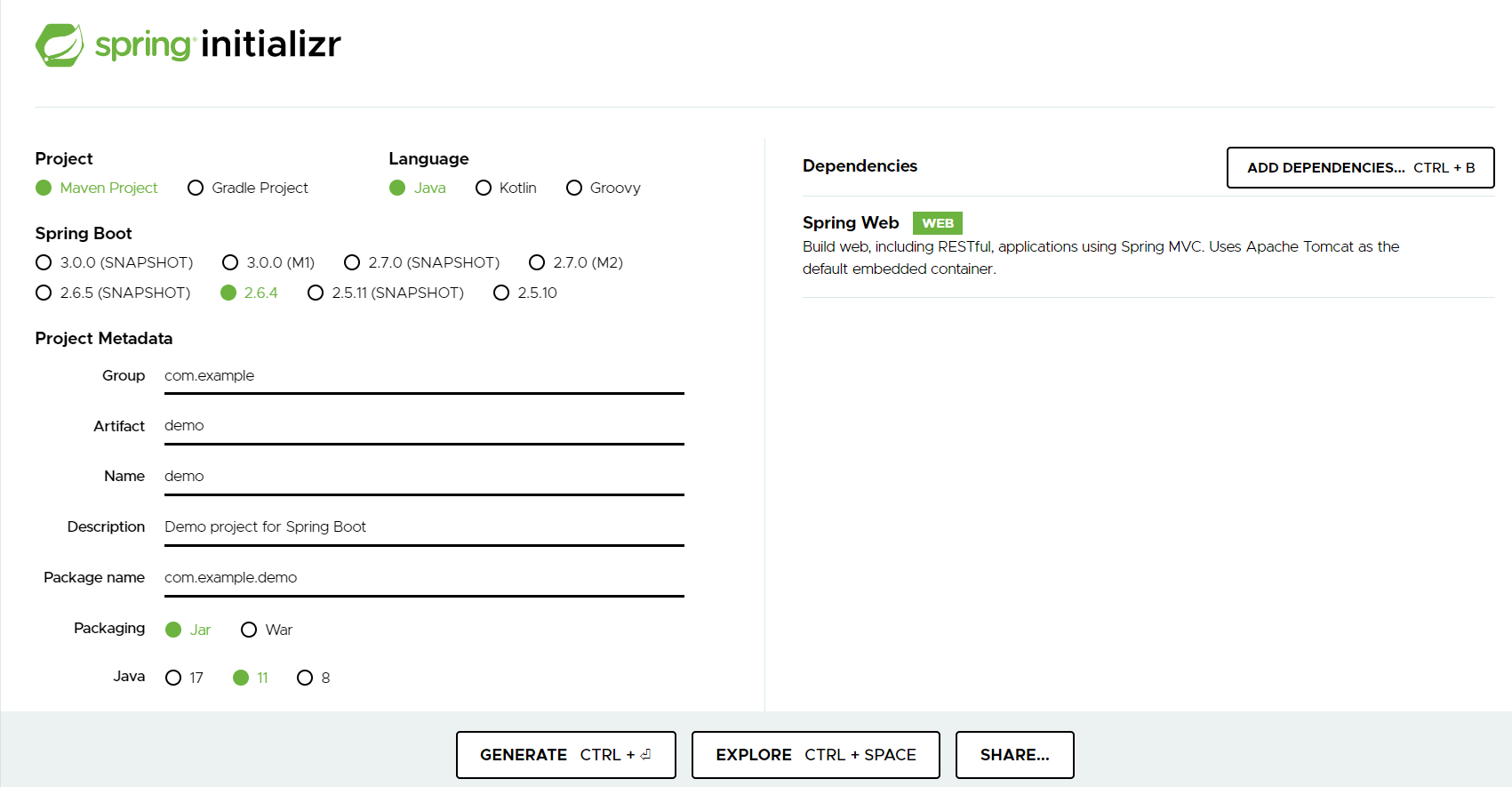
在这个页面中,我们需要填写这些信息:
项目类型
- Maven
- Gradle
语言类型
- Java
- Kotlin
- Groovy
- Spring Boot 版本
项目基本信息
- Group
- Artifact
- Name
- Description
- Package name
- Packaging
- Java
- 项目依赖
这里我选择的是 Maven 项目,语言类型为 Java,Spring Boot 版本为 2.6.4,项目基本信息为默认的 demo,打包方式为 jar,并添加了一个 Spring Web 依赖。生成的项目代码结构如下:
demo
├── HELP.md
├── mvnw
├── mvnw.cmd
├── pom.xml
└── src
├── main
│ ├── java
│ │ └── com
│ │ └── example
│ │ └── demo
│ │ └── DemoApplication.java
│ └── resources
│ ├── application.properties
│ ├── static
│ └── templates
└── test
└── java
└── com
└── example
└── demo
└── DemoApplicationTests.java按照 Spring Boot 快速入门教程,我们在 DemoApplication.java 里加几行代码:
package com.example.demo;
import org.springframework.boot.SpringApplication;
import org.springframework.boot.autoconfigure.SpringBootApplication;
import org.springframework.web.bind.annotation.GetMapping;
import org.springframework.web.bind.annotation.RequestParam;
import org.springframework.web.bind.annotation.RestController;
@SpringBootApplication
@RestController
public class DemoApplication {
public static void main(String[] args) {
SpringApplication.run(DemoApplication.class, args);
}
@GetMapping("/hello")
public String hello(@RequestParam(value = "name", defaultValue = "World") String name) {
return String.format("Hello %s!", name);
}
}至此一个简单的 Web 项目就完成了,然后执行 ./mvnw spring-boot:run 命令,第一次执行可能比较慢,这是在下载程序所需要的依赖,等启动结束后打开浏览器,访问 http://localhost:8080/hello 页面,就可以看到我们熟悉的 Hello World 了。
Spring Tool Suite
Spring Tool Suite 被简称为 STS,是 Spring 官方推出的一套用于方便开发 Spring 项目的工具集,它可以集成到几乎所有的 IDE 中,比如:Eclipse、VS Code 或 Theia IDE 等。
这里以 VS Code 为例,体验下使用 STS 快速创建 Spring 项目脚手架代码。首先在 VS Code 的插件市场搜索 Spring Boot Extension Pack:
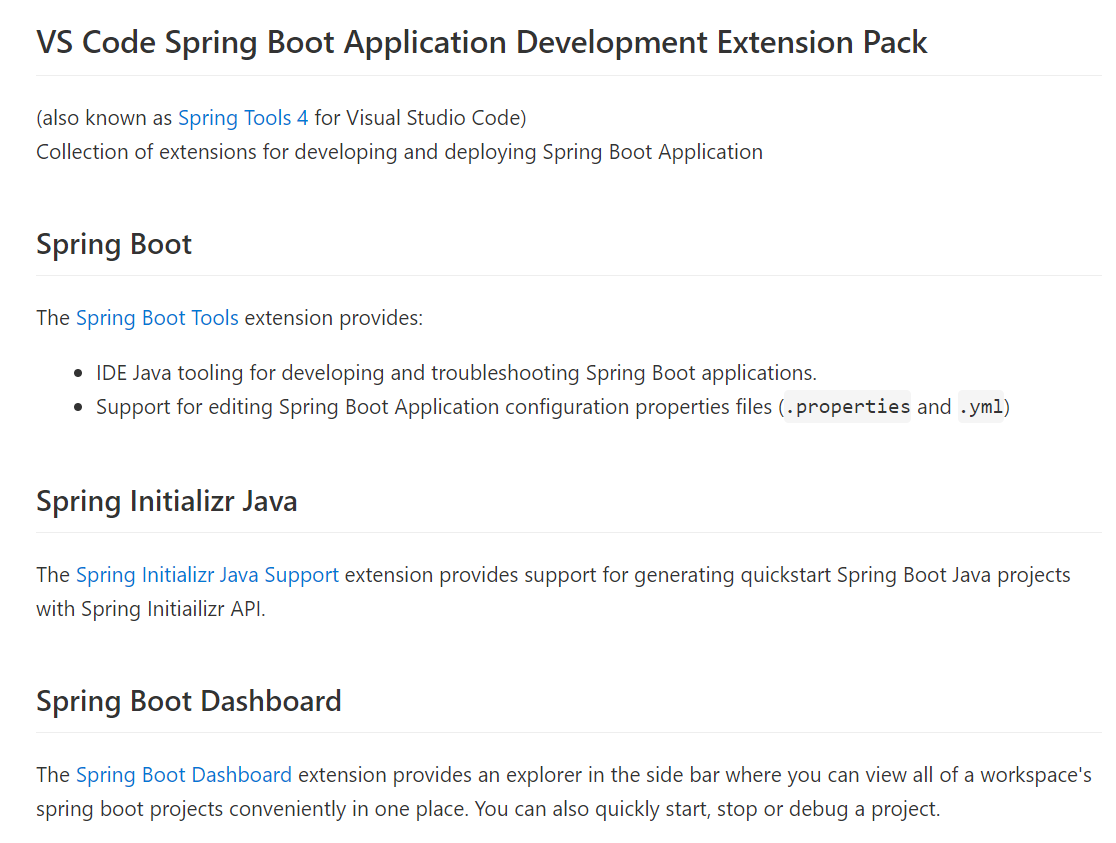
可以看到 STS 是一套工具集,包含了:
- Spring Boot Tools
- Spring Boot Dashboard
- Spring Initializr Java Support
如果我们只想体验 Spring Initializr 的功能,也可以只安装 Spring Initializr Java Support 这个插件即可。安装完成后,通过 Ctrl + Shift + P 打开命令面板,输入 Spring Initializr 按提示就可以快速创建一个 Spring 项目,放一张官方的动图:

Spring Boot CLI
Spring Boot CLI 的安装非常方便,我们可以直接从 Spring 仓库中下载 spring-boot-cli-2.6.4-bin.zip,将其解压到某个目录中,然后将 bin 目录添加到 PATH 环境变量。
使用 spring --version 验证 Spring Boot CLI 是否安装成功:
> spring --version
Spring CLI v2.6.4Spring Boot CLI 可以用来执行 Groovy 脚本,也可以用来初始化新的 Spring 项目。下面是一个执行 Groovy 脚本的例子,首先创建一个文件 hello.groovy:
@RestController
class ThisWillActuallyRun {
@RequestMapping("/")
String home() {
"Hello World!"
}
}然后执行命令:
> spring run hello.groovy这样,一个简单的 Web 项目就启动好了,Spring Boot CLI 会自动解析 Groovy 脚本中的依赖并运行,打开浏览器访问 http://localhost:8080 就看见我们熟悉的 Hello World 了。
下面是通过 Spring Boot CLI 初始化项目的例子:
> spring init --name demo \
--artifact-id demo \
--group-id com.example \
--language java \
--java-version 11 \
--boot-version 2.6.4 \
--type maven-project \
--dependencies web \
demo这个命令和从 start.spring.io 上生成项目是完全一样的。可以通过 spring help init 了解各个参数的含义,每个参数都有默认值,所以你也可以直接使用 spring init demo 生成一个默认的示例项目。
参考
- Introduction to Archetypes
- Spring Quickstart Guide
- Spring Initializr Reference Guide
- Spring Boot Reference Documentation
更多
1. 创建自己的 Maven Archetype
2. Spring Initializr 支持的依赖一览
在 Spring Initializr 上创建项目时,可以手工添加项目依赖,支持的依赖列表如下(记住这些依赖,大多是 Spring 生态中必学必会的技术):
Developer Tools
Spring Native
- Incubating support for compiling Spring applications to native executables using the GraalVM native-image compiler.
Spring Boot DevTools
- Provides fast application restarts, LiveReload, and configurations for enhanced development experience.
Lombok
- Java annotation library which helps to reduce boilerplate code.
Spring Configuration Processor
- Generate metadata for developers to offer contextual help and "code completion" when working with custom configuration keys (ex.application.properties/.yml files).
Web
Spring Web
- Build web, including RESTful, applications using Spring MVC. Uses Apache Tomcat as the default embedded container.
Spring Reactive Web
- Build reactive web applications with Spring WebFlux and Netty.
Spring GraphQL
- Build GraphQL applications with Spring GraphQL and GraphQL Java.
Rest Repositories
- Exposing Spring Data repositories over REST via Spring Data REST.
Spring Session
- Provides an API and implementations for managing user session information.
Rest Repositories HAL Explorer
- Browsing Spring Data REST repositories in your browser.
Spring HATEOAS
- Eases the creation of RESTful APIs that follow the HATEOAS principle when working with Spring / Spring MVC.
Spring Web Services
- Facilitates contract-first SOAP development. Allows for the creation of flexible web services using one of the many ways to manipulate XML payloads.
Jersey
- Framework for developing RESTful Web Services in Java that provides support for JAX-RS APIs.
Vaadin
- A web framework that allows you to write UI in pure Java without getting bogged down in JS, HTML, and CSS.
Template Engines
Thymeleaf
- A modern server-side Java template engine for both web and standalone environments. Allows HTML to be correctly displayed in browsers and as static prototypes.
Apache Freemarker
- Java library to generate text output (HTML web pages, e-mails, configuration files, source code, etc.) based on templates and changing data.
Mustache
- Logic-less Templates. There are no if statements, else clauses, or for loops. Instead there are only tags.
Groovy Templates
- Groovy templating engine.
Security
Spring Security
- Highly customizable authentication and access-control framework for Spring applications.
OAuth2 Client
- Spring Boot integration for Spring Security's OAuth2/OpenID Connect client features.
OAuth2 Resource Server
- Spring Boot integration for Spring Security's OAuth2 resource server features.
Spring LDAP
- Makes it easier to build Spring based applications that use the Lightweight Directory Access Protocol.
Okta
- Okta specific configuration for Spring Security/Spring Boot OAuth2 features. Enable your Spring Boot application to work with Okta via OAuth 2.0/OIDC.
SQL
JDBC API
- Database Connectivity API that defines how a client may connect and query a database.
Spring Data JPA
- Persist data in SQL stores with Java Persistence API using Spring Data and Hibernate.
Spring Data JDBC
- Persist data in SQL stores with plain JDBC using Spring Data.
Spring Data R2DBC
- Provides Reactive Relational Database Connectivity to persist data in SQL stores using Spring Data in reactive applications.
MyBatis Framework
- Persistence framework with support for custom SQL, stored procedures and advanced mappings. MyBatis couples objects with stored procedures or SQL statements using a XML descriptor or annotations.
Liquibase Migration
- Liquibase database migration and source control library.
Flyway Migration
- Version control for your database so you can migrate from any version (incl. an empty database) to the latest version of the schema.
JOOQ Access Layer
- Generate Java code from your database and build type safe SQL queries through a fluent API.
IBM DB2 Driver
- A JDBC driver that provides access to IBM DB2.
Apache Derby Database
- An open source relational database implemented entirely in Java.
H2 Database
- Provides a fast in-memory database that supports JDBC API and R2DBC access, with a small (2mb) footprint. Supports embedded and server modes as well as a browser based console application.
HyperSQL Database
- Lightweight 100% Java SQL Database Engine.
MariaDB Driver
- MariaDB JDBC and R2DBC driver.
MS SQL Server Driver
- A JDBC and R2DBC driver that provides access to Microsoft SQL Server and Azure SQL Database from any Java application.
MySQL Driver
- MySQL JDBC and R2DBC driver.
Oracle Driver
- A JDBC driver that provides access to Oracle.
PostgreSQL Driver
- A JDBC and R2DBC driver that allows Java programs to connect to a PostgreSQL database using standard, database independent Java code.
NoSQL
Spring Data Redis (Access+Driver)
- Advanced and thread-safe Java Redis client for synchronous, asynchronous, and reactive usage. Supports Cluster, Sentinel, Pipelining, Auto-Reconnect, Codecs and much more.
Spring Data Reactive Redis
- Access Redis key-value data stores in a reactive fashion with Spring Data Redis.
Spring Data MongoDB
- Store data in flexible, JSON-like documents, meaning fields can vary from document to document and data structure can be changed over time.
Spring Data Reactive MongoDB
- Provides asynchronous stream processing with non-blocking back pressure for MongoDB.
Spring Data Elasticsearch (Access+Driver)
- A distributed, RESTful search and analytics engine with Spring Data Elasticsearch.
Spring Data for Apache Cassandra
- A free and open-source, distributed, NoSQL database management system that offers high-scalability and high-performance.
Spring Data Reactive for Apache Cassandra
- Access Cassandra NoSQL Database in a reactive fashion.
Spring for Apache Geode
- Apache Geode is a data management platform that helps users build real-time, highly concurrent, highly performant and reliable Spring Boot applications at scale that is compatible with Pivotal Cloud Cache.
Spring Data Couchbase
- NoSQL document-oriented database that offers in memory-first architecture, geo-distributed deployments, and workload isolation.
Spring Data Reactive Couchbase
- Access Couchbase NoSQL database in a reactive fashion with Spring Data Couchbase.
Spring Data Neo4j
- An open source NoSQL database that stores data structured as graphs consisting of nodes, connected by relationships.
Messaging
Spring Integration
- Adds support for Enterprise Integration Patterns. Enables lightweight messaging and supports integration with external systems via declarative adapters.
Spring for RabbitMQ
- Gives your applications a common platform to send and receive messages, and your messages a safe place to live until received.
Spring for Apache Kafka
- Publish, subscribe, store, and process streams of records.
Spring for Apache Kafka Streams
- Building stream processing applications with Apache Kafka Streams.
Spring for Apache ActiveMQ 5
- Spring JMS support with Apache ActiveMQ 'Classic'.
Spring for Apache ActiveMQ Artemis
- Spring JMS support with Apache ActiveMQ Artemis.
WebSocket
- Build WebSocket applications with SockJS and STOMP.
RSocket
- RSocket.io applications with Spring Messaging and Netty.
Apache Camel
- Apache Camel is an open source integration framework that empowers you to quickly and easily integrate various systems consuming or producing data.
Solace PubSub+
- Connect to a Solace PubSub+ Advanced Event Broker to publish, subscribe, request/reply and store/replay messages
I/O
Spring Batch
- Batch applications with transactions, retry/skip and chunk based processing.
Validation
- Bean Validation with Hibernate validator.
Java Mail Sender
- Send email using Java Mail and Spring Framework's JavaMailSender.
Quartz Scheduler
- Schedule jobs using Quartz.
Spring cache abstraction
- Provides cache-related operations, such as the ability to update the content of the cache, but does not provide the actual data store.
Picocli
- Build command line applications with picocli.
Ops
Spring Boot Actuator
- Supports built in (or custom) endpoints that let you monitor and manage your application - such as application health, metrics, sessions, etc.
Codecentric's Spring Boot Admin (Client)
- Required for your application to register with a Codecentric's Spring Boot Admin Server instance.
Codecentric's Spring Boot Admin (Server)
- A community project to manage and monitor your Spring Boot applications. Provides a UI on top of the Spring Boot Actuator endpoints.
Observability
Datadog
- Publish Micrometer metrics to Datadog, a dimensional time-series SaaS with built-in dashboarding and alerting.
Influx
- Publish Micrometer metrics to InfluxDB, a dimensional time-series server that support real-time stream processing of data.
Graphite
- Publish Micrometer metrics to Graphite, a hierarchical metrics system backed by a fixed-size database.
New Relic
- Publish Micrometer metrics to New Relic, a SaaS offering with a full UI and a query language called NRQL.
Prometheus
- Expose Micrometer metrics in Prometheus format, an in-memory dimensional time series database with a simple built-in UI, a custom query language, and math operations.
Sleuth
- Distributed tracing via logs with Spring Cloud Sleuth.
Wavefront
- Publish Micrometer metrics to Tanzu Observability by Wavefront, a SaaS-based metrics monitoring and analytics platform that lets you visualize, query, and alert over data from across your entire stack.
Zipkin Client
- Distributed tracing with an existing Zipkin installation and Spring Cloud Sleuth Zipkin.
Testing
Spring REST Docs
- Document RESTful services by combining hand-written with Asciidoctor and auto-generated snippets produced with Spring MVC Test.
Testcontainers
- Provide lightweight, throwaway instances of common databases, Selenium web browsers, or anything else that can run in a Docker container.
Contract Verifier
- Moves TDD to the level of software architecture by enabling Consumer Driven Contract (CDC) development.
Contract Stub Runner
- Stub Runner for HTTP/Messaging based communication. Allows creating WireMock stubs from RestDocs tests.
Embedded LDAP Server
- Provides a platform neutral way for running a LDAP server in unit tests.
Embedded MongoDB Database
- Provides a platform neutral way for running MongoDB in unit tests.
Spring Cloud
Cloud Bootstrap
- Non-specific Spring Cloud features, unrelated to external libraries or integrations (e.g. Bootstrap context and @RefreshScope).
Function
- Promotes the implementation of business logic via functions and supports a uniform programming model across serverless providers, as well as the ability to run standalone (locally or in a PaaS).
Task
- Allows a user to develop and run short lived microservices using Spring Cloud. Run them locally, in the cloud, and on Spring Cloud Data Flow.
Spring Cloud Tools
Open Service Broker
- Framework for building Spring Boot apps that implement the Open Service Broker API, which can deliver services to applications running within cloud native platforms such as Cloud Foundry, Kubernetes and OpenShift.
Spring Cloud Config
Config Client
- Client that connects to a Spring Cloud Config Server to fetch the application's configuration.
Config Server
- Central management for configuration via Git, SVN, or HashiCorp Vault.
Vault Configuration
- Provides client-side support for externalized configuration in a distributed system. Using HashiCorp's Vault you have a central place to manage external secret properties for applications across all environments.
Apache Zookeeper Configuration
- Enable and configure common patterns inside your application and build large distributed systems with Apache Zookeeper based components. The provided patterns include Service Discovery and Configuration.
Consul Configuration
- Enable and configure the common patterns inside your application and build large distributed systems with Hashicorp’s Consul. The patterns provided include Service Discovery, Distributed Configuration and Control Bus.
Spring Cloud Discovery
Eureka Discovery Client
- A REST based service for locating services for the purpose of load balancing and failover of middle-tier servers.
Eureka Server
- spring-cloud-netflix Eureka Server.
Apache Zookeeper Discovery
- Service discovery with Apache Zookeeper.
Cloud Foundry Discovery
- Service discovery with Cloud Foundry.
Consul Discovery
- Service discovery with Hashicorp Consul.
Spring Cloud Routing
Gateway
- Provides a simple, yet effective way to route to APIs and provide cross cutting concerns to them such as security, monitoring/metrics, and resiliency.
OpenFeign
- Declarative REST Client. OpenFeign creates a dynamic implementation of an interface decorated with JAX-RS or Spring MVC annotations.
Cloud LoadBalancer
- Client-side load-balancing with Spring Cloud LoadBalancer.
Spring Cloud Circuit Breaker
Resilience4J
- Spring Cloud Circuit breaker with Resilience4j as the underlying implementation.
Spring Cloud Messaging
Cloud Bus
- Links nodes of a distributed system with a lightweight message broker which can used to broadcast state changes or other management instructions (requires a binder, e.g. Apache Kafka or RabbitMQ).
Cloud Stream
- Framework for building highly scalable event-driven microservices connected with shared messaging systems (requires a binder, e.g. Apache Kafka, RabbitMQ or Solace PubSub+).
VMware Tanzu Application Service
Config Client (TAS)
- Config client on VMware Tanzu Application Service.
Service Registry (TAS)
- Eureka service discovery client on VMware Tanzu Application Service.
Microsoft Azure
Azure Support
- Auto-configuration for Azure Services (Service Bus, Storage, Active Directory, Key Vault, and more).
Azure Active Directory
- Spring Security integration with Azure Active Directory for authentication.
Azure Cosmos DB
- Fully managed NoSQL database service for modern app development, including Spring Data support.
Azure Key Vault
- Manage application secrets.
Azure Storage
- Azure Storage service integration.
Google Cloud Platform
GCP Support
- Contains auto-configuration support for every Spring Cloud GCP integration. Most of the auto-configuration code is only enabled if other dependencies are added to the classpath.
GCP Messaging
- Adds the GCP Support entry and all the required dependencies so that the Google Cloud Pub/Sub integration work out of the box.
GCP Storage
- Adds the GCP Support entry and all the required dependencies so that the Google Cloud Storage integration work out of the box.
3. 实现自己的 Spring Initializr
Spring Initializr 是一个完全开源的项目,我们可以通过它实现自己的代码脚手架。上面所介绍的 start.spring.io、STS 和 Spring Boot CLI 其实都是通过 Spring Initializr 来实现的,源码如下:
# git clone https://github.com/spring-io/initializr# git clone https://github.com/spring-io/start.spring.io另外,阿里的知行动手实验室也基于 Spring Initializr 做了一个类似于 start.spring.io 的脚手架生成站点 start.aliyun.com,在依赖列表中新增了阿里的一些开源项目,而且还提供了常见的几种应用架构的代码示例,有兴趣的同学可以体验下。
4. mvnw 设置代理
直接使用 mvn 命令构建项目时,可以通过 Maven 的配置文件 ~/.m2/settings.xml 来配置代理服务器,如下:
<proxies>
<proxy>
<id>optional</id>
<active>true</active>
<protocol>http</protocol>
<host>localhost</host>
<port>10809</port>
</proxy>
</proxies>但是使用 mvnw 时,它会自动下载 Maven 并执行而不会使用 settings.xml 中的 Maven 配置。这时我们可以通过 MAVEN_OPTS 环境变量来设置代理:
export MAVEN_OPTS="-Dhttp.proxyHost=127.0.0.1 -Dhttp.proxyPort=10809 -Dhttps.proxyHost=127.0.0.1 -Dhttps.proxyPort=10809"或者在 .mvn 目录下新建一个 jvm.config 文件:
-Dhttp.proxyHost=127.0.0.1
-Dhttp.proxyPort=10809
-Dhttps.proxyHost=127.0.0.1
-Dhttps.proxyPort=10809